Sale Pricing
SWS Software Sale
Save during the mid-year software sale on the following products:
 AquaChem - Water quality data analysis, modeling, plotting, and reporting
AquaChem - Water quality data analysis, modeling, plotting, and reporting
AquaChem pricing
 Visual MODFLOW - Groundwater flow & contaminant transport modeling
Visual MODFLOW - Groundwater flow & contaminant transport modeling
Visual MODFLOW Std pricing
Visual MODFLOW Pro pricing
Visual MODFLOW Premium pricing
 Hydro GeoAnalyst - Groundwater & borehole data management & visualization
Hydro GeoAnalyst - Groundwater & borehole data management & visualization
Hydro GeoAnalyst pricing
 Hydro GeoBuilder - Conceptual modeling environment for MODFLOW or FEFLOW
Hydro GeoBuilder - Conceptual modeling environment for MODFLOW or FEFLOW
Hydro GeoBuilder pricing
 AquiferTest & AquiferTest Pro - Pumping & slug test analysis
AquiferTest & AquiferTest Pro - Pumping & slug test analysis
AquiferTest Pro pricing
Sale pricing represents 20% off new, standard licenses until June 30, 2011. Contact RockWare for savings for government licenses.
New Versions
GMS 8
Sophisticated and comprehensive groundwater modeling software
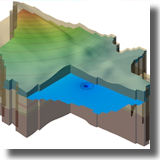 GMS is the premier groundwater software solution to develop, characterize & visualize groundwater models in a 3D environment:
GMS is the premier groundwater software solution to develop, characterize & visualize groundwater models in a 3D environment:
>
Build conceptual models using familiar GIS objects.
> Interact with models in true 3D.
> Import data from a variety of sources for model constraints and georeferencing.
What's new in GMS 8:
* Supports both MODFLOW 2000 and MODFLOW 2005
* Supports the UZF - Unsaturated Zone Flow package in MODFLOW 2005
* SEAWAT - 3D variable-density groundwater flow coupled with multi-species solute and heat transport now available
* Modeling and display speeds drastically improved
* Improved graphics - lighting, transparency
Read more
Get a quote
Request a demo
Grapher 9
Easy-to-use graphing software
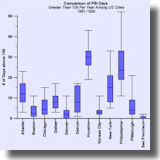 Use Grapher to create more than 30 unique 2D or 3D graph types! Customize any portion of any graph to make the graph completely unique to your situation.
Use Grapher to create more than 30 unique 2D or 3D graph types! Customize any portion of any graph to make the graph completely unique to your situation.
What's new in Grapher 9:
* New Unicode support for international fonts
* 64-bit Version for large data sets
* Drag labels anywhere
* Drag curves between graphs
* Clip outlier values in barcharts
* Clip curve fits & confidence interval curves
Read more
Grapher 9 pricing
Download demo
Encom PA v11
Integrating geophysics, geology, and geochemistry
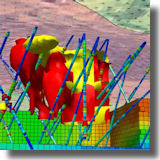 In this release, Encom PA focuses on making it easier to work with datasets in profiles, sections, two-dimensional maps and three-dimensional displays.
In this release, Encom PA focuses on making it easier to work with datasets in profiles, sections, two-dimensional maps and three-dimensional displays.
What's new in Encom PA v11:
* Display voxel models in curve profiles
* Display voxel models as 2D maps: a threshold range of values or a horizontal slice at a specified depth
* Import multiple ASCII files in one batch operation
* Import grids as survey datasets
* Grid large datasets using the Minimum Curvature gridding algorithm.
* much more
Read more
Encom PA pricing
Download demo
New Updates
PetraSim 5.1.1710
Interactive model creation for advanced flow, transport and heat transfer models
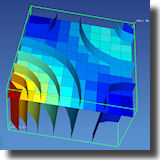 PetraSim 5.1.1710 has been posted to the Thunderhead Engineering and RockWare websites.
PetraSim 5.1.1710 has been posted to the Thunderhead Engineering and RockWare websites.
This update to version 5 includes some important bug fixes to the TOUGH2-MP simulators. There have also been some additional updates in the last month that include other bug fixes and new features.
Additional resources:
A complete list of changes
Tutorials and example problems
New videos
Read more
PetraSim pricing
Download demo/update
Global Mapper 12.02
 Numerous enhancements are available in this new build of Global Mapper:
Numerous enhancements are available in this new build of Global Mapper:
* Built-in access to additional online Worldwide Imagery, Street Maps, MapQuest OSM Street Maps, and Topo Maps using the File / Download Online Imagery/Data menu
* MapMart On Demand premium data source available in the File / Download Online Imagery / Data menu, providing easy access to the large library of data sets that MapMart.com provides
Read more
Global Mapper pricing
Download demo/update
Tips
RockWorks15: Creating Master RCL Scripts
 Use RockWorks "RCL" (RockWare Command Language) scripts to:
Use RockWorks "RCL" (RockWare Command Language) scripts to:
* Automate repetitive tasks
* Track your work
* Recreate your work
RCL scripts allow you to bypass the menus to run program options. Once you have a list of settings for a particular menu, easily generated from the menu itself, simply define what's different in the next batches (date, component, etc.) and you're on your way.
You can use "master" scripts to list other scripts, making organization easy. For example, use one script to establish all of the general modeling settings, then another to create the actual diagrams.
Visit our website for a new RCL Tutorial.
Download demo
|
