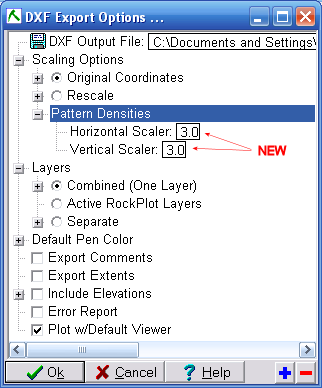(78) New Feature (12/27/06/JPR): The Utilities / Hydrochemistry / Stiff Map program now includes an option for automatically setting the horizontal scaling such that all diagrams have the same range.

By checking the "All Diagrams = Same Scale" option, all of the Stiff diagrams within the map will have the same horizontal scales.

-
#1: Stiff map without equal scaling. Notice how each diagram is effectively "normalized" to fill the entire allotted region.
-
#2: Stiff map with equal scaling. Notice how the samples in disequilibrium are more readily apparent.
-
#3: Same as #2 without the horizontal axes.
(77) New Feature (12/27/06/JPR): The Utilities / Hydrochemistry / Stiff Diagram program now includes an option for automatically setting the horizontal scaling such that all diagrams have the same range. This means that multi-page outputs will have exactly the same horizontal scales.
In the previous version, a dataset representing many sites would automatically set the scale on a page-by-page basis, meaning that the scale on the first page was automatically set to that range of ions that appeared on that page, whereas the scale on the second page page would be set independently to the range of the ions that appeared on that page, and so on. The net result was that it was impossible to visually compare multiple pages unless the scales were set manually. To illustrate this point, compare the horizontal scales within the following diagrams (page 1 and 2 of a large dataset). Notice how they're different.

The following diagram depicts the same dataset in which the new "All Diagrams = Same Scale" option has been activated. Notice how the horizontal scales are the same (i.e. defined by the largest data element).

(76) Cosmetic (12/27/06/JPR): The "Equal-Scales" option within the Utilities / Hydrochemistry / Stiff Diagram and Stiff Map program menus has been renamed to "Cation Range = Anion Range". This change will help to avoid confusion with the new "All Diagrams = Same Scale" option (see item #77 and #78 above).

(75) New Feature (12/26/06/JPR): A new option titled "KMZ" has been added to the RockPlot-2D / File / Export menu. This program is identical to the new Utilities / Grafix / 2-D Utilities / Export / KMZ program described below (item #74) except that the user does not specify the name of the input file. Instead, the program converts whatever file is currently displayed within the RockPlot-2D program.
(74) New Feature (12/25/06/JPR): A new program titled "KMZ" has been added to the Utilities / Grafix / 2-D Utilities / Export menu.

This program will convert two-dimensional RockWorks map into a Google Earth KMZ (Keyhole Markup Language - Zipped) files. The following gallery provides examples of the output from this new program.
(73) Bug Fix (12/23/06/JPR): The Utilities datasheet name is now properly reset to "Untitled.atd" at the start of a new session. The previous version was using being initialized to the name of the previous datasheet.
(72) New Feature (12/22/06/JPR): A new program titled "Polyline Map" has been added to the Utilities / Map / Google-Earth sub-menu.

This program is used to plot polyline data within Google Earth.

-
Altitude:
-
Clamped: Plot polylines directly on the ground surface.
-

Tessellate: Break polyline up into smaller segments based on ground surface variations. Otherwise, long lines will not follow the curvature of the earth (i.e. they'll go underground and therefore not be visible).
-
Relative: Plot polylines at a specified distance above the ground surface.

-
Absolute: Plot polylines at a fixed elevation.

-
Color: Polyline color
-
Thickness: Polyline thickness. Unfortunately, this option does not work with Active-X video cards. ("clamped")
-
Opacity: Polyline opacity. 100 = fully opaque, 0 = completely transparent.
-
Extrude: Plot vertical panels from polyline to ground surface. This creates a fence-like appearance.

Multiple polylines may be created by inserting the polyline title (beginning with a ">" character) within the longitude data column.

(71) Bug Fix (12/21/06/JPR): The previous version of the Utilities datasheet would produce a fatal error if the user opened a large data file, selected the "Copy-All" option, and then opened a smaller data file.
(70) Bug Fix (12/18/06/JCJ): The previous version of the Borehole Manager did not show the correct I-Data and P-Data columns when switching between projects.
(69) Bug Fix (12/15/06/JPR): When creating a grid model via the kriging method, the program no longer generates an error if the "Generate Report" option is enabled in conjunction with the Automated Kriging / Report option.
(68) Bug Fix (12/15/06/JPR): The point mapping that is used by a variety of programs (Utilities/Map/EZ-Map, Utilities/Map/Grid-Based-Map) no longer omits points that have a zero value within the designated z-column.
(67) Bug Fix (12/14/06/MIW): The selected font size for text items within ReportWorks is no longer scaled by a factor of 1/2 when printing.
(66) Bug Fix (12/13/06/JCJ): The program no longer crashes if the user tries to open up an ATD file with customized column names but no data.
(65) New Feature (12/12/06/JPR): It is now possible to create sub-folders within the placemark listing that is created by the Utilities / Map / Google-Earth / Placemark-Map program. This is accomplished by placing a greater-than character (">") as the first character within the name field and leaving the remaining fields blank.

(64) Bug Fix (12/11/06/JCJ): The File / Transfer / Locations->Borehole Manager program can now ignore columns, and only one column can map to a given field. If the Symbol field was mapped but empty, the previous version would fail.
(63) New Feature (12/11/06/JPR): The Utilities / Map / Google-Earth / Placemark-Map program now includes options for displaying hyperlinks within the information dialog for each placemark.


(62) New Feature (12/11/06/JPR): The Utilities / Map / Google-Earth / Placemark-Map program now includes options for displaying images within the information dialog for each placemark.


(61) New Feature (12/11/06/JCJ): The project backups are now compressed into a single zip file that includes the MDB and the project settings (XML data-dictionary) files.
(60) Improvement (12/11/06/JCJ): A variety of database "settings" are now saved within the project folder. For instance, additional Location fields that are added or even which ones are displayed, the order of the tab sheets and which ones are visible can be saved on a per-project basis.
(59) Bug Fix (12/11/06/JCJ): New menu variables are now initialized to their default values with new installations. The previous version (uploaded on 12/8/06) had a bug that disabled the automatic variable initialization.
(58) New Feature (12/11/06/JPR): A new option titled "Include Column Titles" has been added to the Utilities / Map / Google-Earth / Placemark-Map program.

This new option is typically used as follows:
-
If you're creating a "placemark map" with long descriptions based on a single column within your RockWorks datasheet, disable the "Include Column Titles" option.

-
If you're creating a "placemark map" with multiple data fields, enable the "Include Column Titles" option.

(57) Bug Fix (12/06/06/JPR): The "slice selection" menu that is used to select a layer from a solid model now returns the proper layer. The previous version would select the later immediately above the one specified by the user. This fix applies to the following menu items:
- Utilities / Solid / Edit