
RockWorks/2004 Revision History
2004/Q1 (01/01/04-03/31/04)
(223) RockWorks/2004 Beta - Bug Fix (03/31/04/JPR): The File / Import / Into-Borehole-Manager programs now work correctly with files that do not contain any comments (a bug introduced on 3/14/04).
(222) RockWorks/2004 Beta - New Feature (03/31/04/MIW): Bitmaps within 2D log diagrams are now clipped to the user-specified elevations.
(222) RockWorks/2004 Beta - New Feature (03/31/04/MIW): Bitmaps within 2D log diagrams are now clipped to the user-specified elevations.
(221) RockWorks/2004 Beta - New Feature (03/31/04/MIW): Programs which use RockPlot/3D to plot bitmaps now support the following formats;
(220) RockWorks/2004 Beta - Improvement (03/29/04/MIW): When creating log sections and non-gridded stratigrahic sections, the program now uses the Perimeter / Border settings (Project, Automatic, Manual) to define the min/max elevations when plotting the perimeter top line and the panel endpoints.
(219) RockWorks/2004 Beta - Improvement (03/29/04/MIW): The Geological-Utilities / Map / Land-Grid programs now plot the entire township if a section number is set to zero (a convention used within some commercial formats).
(218) RockWorks/2004 Beta - Bug Fix (03/29/04/MIW): The Geological-Utilities / Map / Land-Grid programs no longer reverse the labels..
(217) RockWorks/2004 Beta - Bug Fix (03/29/04/MIW): The Geological-Utilities / Volumetrics / EZ-Volume now adds a file extension to the report name. This means that Windows will now load the report automatically into the Notepad program.
(216) RockWorks/2004 Beta - Bug Fix (03/29/04/MIW): The Geological-Utilities / Volumetrics / EZ-Volume now adds a file extension automatically.
(215) RockWorks/2004 Beta - Bug Fix (03/29/04/MIW): The Edit / Digitize / Calibrate option now reads the user-specified coordinates correctly.
(214) RockWorks/2004 Beta - Bug Fix (03/29/04/MIW): The Geological-Utilities / Linears / Rose-Diagram program now works correctly when plotting endpoint-data within a frequency-based diagram if the length filter has been applied.
(213) RockWorks/2004 Beta - Improvement (03/29/04/MIW): The text dimensions within the Geological-Utilities / Linears / Rose-Diagram program are now expressed as a percentage of the diagram size in order to be consistent with other RockWorks programs.
(212) RockWorks/2004 Beta - Bug Fix (03/24/04/MIW): The zoom option now works correctly within the borehole index map that is used when selecting cross-section and fence diagram locations.
(211) RockWorks/2004 Beta - Improvement (03/24/04/MIW): The borehole index map that is used when selecting cross-section and fence diagram locations is now dimensioned according to the project dimensions rather than the data extents.
(210) RockWorks/2004 Beta - Improvement (03/24/04/MIW): The Borehole-Manager / Lithology / Export / Lithology -> I-Data program no longer requires that the depth intervals be pre-defined within the I-Data sheet. Instead, the program will simply append the data to any pre-existing I-data list and delete any pre-existing data within the designated lithotype column.
(209) RockWorks/2004 Beta - Improvement (03/24/04/MIW): The Borehole-Manager / Lithology / Export / Lithology -> I-Data program no longer requires that the depth intervals be pre-defined within the I-Data sheet. Instead, the program will simply append the data to any pre-existing I-data list and delete any pre-existing data within the designated lithotype column.
(208) RockWorks/2004 Beta - Bug Fix (03/24/04/MIW): Zero-length cylinders and cones no longer produce strange artifacts within the RockPlot3D program.
(207) RockWorks/2004 Beta - Bug Fix (03/23/04/MIW): All menus now maximize correctly on double-monitor systems.
(206) RockWorks/2004 Beta - Bug Fix (03/23/04/MIW): The Help buttons within the Geological-Utilities / Util menu now work correctly.
(205) RockWorks/2004 Beta - New Feature (03/23/04/MIW): Borehole Manager / Bitmaps-Tab: Clicking the file-name column will load a dialog box that allows the user to preview existing images.
(204) RockWorks/2004 Beta - Bug Fix (03/23/04/MIW): Clicking on the last row within a RockWorks datasheet no longer causes a multiple cell selection.
(203) RockWorks/2004 Beta - Improvement (03/23/04/MIW): The File / Import / Into-Borehole-Manager / XLS program no longer generates an error if selected datasheets are missing from the XLS file.
(202) RockWorks/2004 Beta - Improvement (03/23/04/MIW): The File / Import / Into-Borehole-Manager / XLS program now saves data into the new Bitmap tab (see item #191).
(201) RockWorks/2004 Beta - Improvement (03/23/04/MIW): The File / Export / From-Borehole-Manager / XLS program now saves data from the new Bitmap tab (see item #191).
(200) RockWorks/2004 Beta - Improvement (03/23/04/MIW): The File / Export / From-Borehole-Manager / ASCII program now saves data from the new Bitmap tab (see item #191).
(199) RockWorks/2004 Beta - Improvement (03/23/04/MIW): The File / Import / Into-Borehole-Manager / ASCII program now reads data into the new Bitmap tab (see item #191).
(198) RockWorks/2004 Beta - Improvement (03/23/04/MIW): The File / Import / Into-Borehole-Manager / XLS program can now import P-Data and I-Data column titles. If the titles file has already been created, any new titles will be appended.
(197) RockWorks/2004 Beta - Improvement (03/23/04/MIW): The File / Export / From-Borehole-Manager / Excel program now includes the P-Data and I-Data column titles.
(196) RockWorks/2004 Beta - Improvement (03/23/04/JPR): The binary files that are created by RockWorks during the log compilation process are no longer automatically deleted upon termination of the program. This means that user who select the View / Preferences / Log-Compilation / Manual option will be able to restart the program without manually recompiling the logs.
(195) RockWorks/2004 Beta - Improvement (03/20/04/JPR): Borehole Manager / Stratigraphy / Pick-Contacts: The program now fills the background with the appropriate border colors as the user is picking horizons/contacts. In addition, the list of formations along the right side of the screen now shows the background color for each formation thereby serving as a color legend.

The new feature, along with the multi-horizon capability (described below within item #193) significantly increases the utility of this program because the user is able to view the changes in stratigraphy as they are made. For example, it took the author 38 minutes to pick the contacts for 43 wells (by zooming in and out of the "work-area" shown below) and create the stratigraphic fence diagraml shown by the second image below.


(194) RockWorks/2004 Beta - Improvement (03/20/04/JPR): Borehole Manager / Stratigraphy / Pick-Contacts: When plotting the pick lines and symbols, the program now plots a small arrow that points to the midline of the log rather than a horizontal line with a label. The label has been removed because the program can now be used to pick multiple horizons/contacts with one mouse-click (see previous item #193).

(193) RockWorks/2004 Beta - New Feature (03/20/04/JPR): Borehole Manager / Stratigraphy / Pick-Contacts: The program now includes check-boxes for every contact along the right side of the screen. This allows the user to select multiple horizons/contact with a single mouse click. This greatly streamlines the selection process when working with units that pinch-out.

In the depicted example, the selected horizon will save the save depth for the Overburden Base, the Aquifer-1 Top, the Aquifer-1 Base, and the Aquitard-1 Top effectively setting the Aquifer-1 thickness to zero.
This new capability also eliminates the need to select common horizons twice (i.e. the base of a unit and the top of the underlying unit). It's a real time saver.
(192) RockWorks/2004 Beta - Improvement (03/19/04/JPR): Borehole Manager / Stratigraphy / Pick-Contacts: When plotting the pick lines and symbols, the program now positions the left edge of the pick line at the left edge of the log rather then centering the line at the left edge of the log. This will hopefully eliminate confusion when the logs are very closely spaced and there's a chance of selecting a pick for the wrong log.
(191) RockWorks/2004 Beta - New Feature (03/19/04/JPR): RockWorks may now be used for plotting raster (bitmap) logs in two-dimensions (vertical logs only) and three-dimensions (vertical and inclined logs only).

Accordingly, the following features have been added to the program;

- Depth to Top: Depth at top of bitmap.
- Depth to Base: Depth at base of bitmap.
- Header Base: Pixel (picture element) row at base of extraneous information at top of diagram. If your bitmap includes extra data at the top of the diagram (e.g. a log header contain textual information about the borehole such as the drilling contractor, column titles, etc), the program will automatically adjust the diagram position by shifting the log such that the proper portion of the bitmap aligns with the depth specified by the Depth to Top setting.
- The Header Base is determined by loading the bitmap into a picture editing program such as the Microsoft Paint program (included with all copies of Windows) and moving the cursor to the top of the salient portion of the log. Make note of the y-coordinate (pixel row) and recorded it within this column.
- Note: Bitmap rows are counted from the top down. For example, the top row is considered to be row zero, while the y-coordinate at the base of the log might be 2000.
- Leave the Header Base column blank if your bitmap does not include any extra graphics at the top of the diagram.
- Another approach is to simply clip off the extra stuff at the top and base of the bitmap (i.e. "cropping") by using a bitmap editing program such as the Microsoft Paint program (included within Windows) thereby eliminating the need to specify a Header Base or a Footer Top.
- Footer Top: Pixel row at top of extraneous information at base of diagram. If your bitmap includes extra data at the base of the diagram, the program will automatically adjust the diagram position by shifting the log such that the proper portion of the bitmap aligns with the depth specified by the Depth to Base setting.
- The Footer Top is determined by loading the bitmap into an picture editing program such as the Microsoft Paint program (included with all copies of Windows) and moving the cursor to the base of the salient portion of the log. Make note of the y-coordinate (pixel row).
- Note: Bitmap rows are counted from the top down. For example, the top row is considered to be row zero, while the y-coordinate at the base of the log might be 2000.
- Leave the Footer Top column blank if your bitmap does not include any extra graphics at the base of the diagram.
- Another approach is to simply clip off the extra stuff at the top of the bitmap by using a bitmap editing program such as the Microsoft Paint program (included within Windows) thereby eliminating the need to specify a Header Base or a Footer Top. The net result will be a much cleaner diagram, especially when the logs are plotted within cross-sections and 3D diagrams.




A final tip: If the original bitmap looks good, it will probably look good within sections and 3D diagrams provided that it is stretched correctly and the lighting is set to the right angle. If the original bitmap looks bad, it will only look worse within a log diagram.



(190) RockWorks/2004 Beta - Bug Fix (03/18/04/MIW): The RockPlot3D program now "remembers" the position of the slider-bars within the grid, iso-surface, voxel-model, etc. dialogs.
(189) RockWorks/2004 Beta - Bug Fix (03/17/04/MIW): File / Import / Into-Borehole-Manager now imports p-data and i-data even if the titles have now been defined.
(188) RockWorks/2004 Beta - Bug Fix (03/17/04/MIW): If you change to an empty project folder, all of the Borehole Manager datasheets will now be cleared.
(187) RockWorks/2004 Beta - Improvement (03/17/04/MIW): The "speed-buttons" that are located along the left side of the main screen (activated by selecting View / General-Preferences / Visible-Items / Main-Buttons) now include a button for activating the ReportWorks program. As the cursor is moved over this button, the associated help message will be displayed along the right side of the screen.
(186) RockWorks/2004 Beta - Improvement (03/17/04/MIW): The sub-menu that is used to select the I-Data and P-Data "tracks" now supports the keyboard arrow-keys to move up/down and the <Enter> key to select an item.
(185) RockWorks/2004 Beta - Bug Fix (03/17/04/MIW): Land-Grid Importer: The program now uses the correct file types when importing land-grid data from a commercial file (i.e. the menu was triggering the wrong imports).
(184) RockWorks/2004 Beta - Improvement (03/17/04/MIW): File / Import / Into-Borehole-Manager: An error will no longer occur if the I-Data or P-Data sheets are not located within the XLS (Excel) file.
(183) RockWorks/2004 Beta - Improvement (03/16/04/MIW): Borehole-Manager: The program now processes the I-Data and P-Data much faster. This is especially noticeable for data sets that contain a large number of data columns.
(182) RockWorks/2004 Beta - Bug Fix (03/16/04/MIW): Borehole-Manager: The program no longer generates a fatal error if there are no column titles within the P-Data or I-Data datasheets.
(181) RockWorks/2004 Beta - Improvement (03/15/04/MIW): Borehole-Manager / Hydrology: The program no longer ignores water levels that are above the tops of the wells.
(180) RockWorks/2004 Beta - Improvement (03/15/04/MIW): Borehole-Manager / Stratigraphy / Structure / Elevations: Turning off the "XY Dimensions Based On All Points" now allows each grid to be sized by the extent of the contact.
(179) RockWorks/2004 Beta - Bug Fix (03/15/04/MIW): The Borehole Manager / Stratigraphy / Thickness program now creates a lower grid surface if that surface is associated with a stratigraphic unit that is not the same as the upper surface.
(178) RockWorks/2004 Beta - Bug Fix (03/15/04/JPR): The Project-Dimensions / Utilities-Datasheet scanning no longer generates an error for data sets that consist of widely separated clusters of points.
(177) RockWorks/2004 Beta - Improvement (03/14/04/MIW): The File / Import / Into-Borehole-Manager / ASCII program now imports borehole comments.
(176) RockWorks/2004 Beta - Bug Fix (03/14/04/MIW): Right-clicking on an empty location within a menu tree no longer produces an error.
(175) RockWorks/2004 Beta - Improvement (03/14/04/MIW): The File / Import / Into-Borehole-Manager / ASCII utility as well as the Export utility now allows the user to specify the "root" name for the import and export files.
(174) RockWorks/2004 Beta - Improvement (03/14/04/MIW): Programs that read longitude/latitude data now recognize and translate degree/minute/second formats.
(173) RockWorks/2004 Beta - Bug Fix (03/14/04/MIW): The Borehole-Manager / Striplog programs now operate correctly if the range of I-Data or P-Data is zero.
(172) RockWorks/2004 Beta - Bug Fix (03/14/04/MIW): The Borehole-Manager / Striplog programs now operate correctly with I-Data and P-Data that include negative magnitudes.
(171) RockWorks/2004 Beta - Improvement (03/14/04/MIW): The Project-Dimensions / Scan-Utilities-Datasheet utility now warns the user if the input file has more than 10,000 points before computing the grid cell spacing. The scanning process also now aborts if the Cancel button is pressed.
(170) RockWorks/2004 Beta - Improvement (03/14/04/MIW): The Project-Dimensions / Scan-Utilities-Datasheet utility now warns the user if the input file has more than 10,000 points before computing the grid cell spacing. The scanning process also now aborts if the Cancel button is pressed.
(169) RockWorks/2004 Beta - Improvement (03/14/04/MIW): The Project-Dimensions / Scan-Utilities-Datasheet utility now scans the datasheet much faster (e.g. from 90 seconds down to 4 seconds).
(168) RockWorks/2004 Beta - Cosmetic (03/10/04/MIW): The program now updates the completion bar when importing data from Excel into the Borehole Manager (via the File / Import / Borehole-Manager / Excel program).
(167) RockWorks/2004 Beta - Improvement (03/10/04/MIW): Lithology and stratigraphy keywords are now trimmed of leading and trailing spaces when they are being imported (via the File / Import / Borehole-Manager / Excel program) from an XLS file.
(166) RockWorks/2004 Beta - Improvement (03/10/04/MIW): The following changes have been made to the RockPlot3D program;
The default settings for the reference panels are disabled except for the basal panel.
The data panel now defaults to the left side of the screen.
The graphic portion of the display now occupies the majority of the screen as a default.
The position of the radio buttons that control the location of the data panel have been moved so that they are always visible.

(165) RockWorks/2004 Beta - Improvement (03/10/04/MIW): The Borehole-Manager / Stratigraphy / Model program no longer produces a fatal error when a given horizon does not include enough points to interpolate a grid model.
(164) RockWorks/2004 Beta - Improvement (03/10/04/MIW): The Grafix / 3D-Utilities / Spheres program now includes slider-bars for the horizontal and vertical scalers.
(163) RockWorks/2004 Beta - Cosmetic (03/10/04/MIW): The Borehole Manager / Aquifers / Profile menu has been re-ordered such that "Plot-Logs" and "Clip-Distance" are displayed at the primary level.
(162) RockWorks/2004 Beta - New Feature (03/10/04/MIW): The Border option that is used within many programs now includes an option for manually specifying the subdivision intervals.
(161) RockWorks/2004 Beta - Bug Fix (03/10/04/MIW): The "Manual Dimensions" option within the "Map Dimensions" menu (used by many programs) now works correctly.
(160) RockWorks/2004 Beta - Improvement (03/10/04/MIW): All menus that include a border option have been redesigned such that the "Map Dimensions" option is listed at the top of the screen. This will hopefully eliminate some confusion.
(159) RockWorks/2004 Beta - Bug Fix (03/10/04/MIW): The Borehole Manager now saves the current log before creating a new log in order to prevent the loss of unsaved edits.
(158) RockWorks/2004 Beta - New Feature (03/10/04/MIW): The ReportWorks program now includes an option for creating pattern legends within the report.
(157) RockWorks/2004 Beta - Improvement (03/10/04/MIW): The symbol-selection menu that is accessed by a variety of programs now shows the current symbol as the "selected" symbol when the menu is initially activated.
(156) RockWorks/2004 Beta - New Feature (03/10/04/MIW): The symbol-selection menu that is accessed by a variety of programs now allows the user to simply double-click on a symbol in order to load the symbol into the symbol editor.
(155) RockWorks/2004 Beta - Bug Fix (03/10/04/MIW): The Edit button within the symbol selection menu (used my many programs) now works correctly.
(154) RockWorks/2004 Beta - New Feature (03/10/04/MIW): The pattern-selection menu that is accessed by a variety of programs now allows the user to simply double-click on a pattern in order to load the pattern into the pattern-editing program.
(153) RockWorks/2004 Beta - New Feature (03/10/04/MIW): The File / Import / Borehole-Manager / Excel program now creates an error file listing any invalid numeric values rather than producing obnoxious error messages during the import.
(152) RockWorks/2004 Beta - Bug Fix (03/10/04/MIW): The Edit / Digitize / Points & Lines programs options now calibrate and digitize correctly.
(151) RockWorks/2004 Beta - Improvement (03/10/04/MIW): The Borehole-Manager / Lithology / Export / I-Data program now appends the computations to the bottom of the I-Data table rather than inserting the data within existing rows. This solves problems in which the sample intervals for the existing I-Data are different RockPlot2D / Export / EMF program now uses "EMF" as the file name extension (the previous version used "WMF").
(150) RockWorks/2004 Beta - Bug Fix (03/10/04/MIW): The RockPlot2D / Export / EMF program now uses "EMF" as the file name extension (the previous version used "WMF").
(149) RockWorks/2004 Beta - Cosmetic (03/10/04/MIW): The project dimensions default margins have been set to zero.
(148) RockWorks/2004 Beta - Bug Fix (03/10/04/MIW): The Geological-Utilities / Hydrochemistry / Ion-Balance program now traps for instances in which both the anion and cation total are zero.
(147) RockWorks/2004 Beta - Bug Fix (03/10/04/MIW): The Borehole-Manager / Stratigraphy / Pick-Contacts program no longer locks up dual-screen systems.
(146) RockWorks/2004 Beta - Bug Fix (03/10/04/MIW): The Geological-Utilities / Hydrology / Flowlines program now includes options for defining the flowline radii.
(145) RockWorks/2004 Beta - Bug Fix (03/10/04/MIW): The programs that create fence diagrams based on grid-based panels (e.g. lithology fences) can no longer create create duplicate files names (i.e. the files names are incremented automatically).
(144) RockWorks/2004 Beta - Bug Fix (03/10/04/JPR): The installation program license-agreement menu no longer locks up dual-screen systems.
(143) RockWorks/2004 Beta - Improvement (03/10/04/MIW): The File / Import / Geological-Utilities / Delorme GPS program now adds the GMT offset to adjust the time.
(142) RockWorks/2004 Beta - Bug Fix (03/10/04/MIW): The Geological-Utilities datasheet name now defaults to "Untitled.atd" rather than a blank. This allows the Save option to work correctly with new files.
(141) RockWorks/2004 Beta - Improvement (03/10/04/MIW): The Geological-Utilities / Linears / Rose-Diagram program now generates a more forgiving error message if no data is found during the processing.
(140) RockWorks/2004 Beta - Bug Fix (03/10/04/MIW): The diagram size is now correctly computed within the Geological-Utilities / Linears / Rose-Diagram program.
(139) RockWorks/2004 Beta - Bug Fix (03/10/04/MIW): The length-filtering within the Geological-Utilities / Linears / Rose-Diagram program now works correctly with endpoint-based data.
(138) RockWorks/2004 Beta - Improvement (03/10/04/MIW): The Borehole-Manager / Striplogs / Multi-Log-Section program now plots vertex coordinates above each borehole.
(137) RockWorks/2004 Beta - Bug Fix (03/10/04/MIW): The Borehole-Manager / Strat / Section / Straight program now plots the panel endpoints correctly.
(136) RockWorks/2004 Beta - Improvement (03/10/04/JPR): The installation/licensing program has been completely rewritten. A new license type, called "Multi-User" allows the program to be used my multiple users on the same machine. Menu settings, sample files, etc. are automatically and independently managed for each user.

(135) RockWorks/2004 Beta - Cosmetic (03/10/04/JPR): The tutorial help system is now stored within the \RockWare\Help folder rather than the \RockWare\RockWorks2004 folder.
(134) RockWorks/2004 Beta - Improvement (03/10/04/JPR): The installation program now adds a RockWorks shortcut to the Windows desktop and the Start / Programs startup screen.
(133) RockWorks/2004 Beta - Legal (02/23/04/JPR): The term "Network License" within the licensing agreement has been changed to "Local-Area Network License".
(132) RockWorks/2004 Beta - Improvement (02/23/04/JPR): Micrometer units have been added to the Geological-Utilities / Util / Unit-Converter program.
(131) RockWorks/2004 Beta - Improvement (02/20/04/JPR): When installing files into the \My Documents \RockWorks2004 \System folder, the program will now create numbered backups of any existing files.

(130) RockWorks/2004 Beta - Bug Fix (02/20/04/JPR): The menu settings are now saved upon successful completion of an RCL script.
(129) RockWorks/2004 Beta - Bug Fix (02/20/04/MIW/JPR): The program now supports Windows98!
(128) RockWorks/2004 Beta - Improvements (02/20/04/MIW): When navigating through a tree-style menu, it is now possible to use the following keyboard shortcuts;
+ : Expands the current node.
- : Collapses the current node.
CTRL+ENTER : Opens a the current nodes edit dialog
SPACE : Changes the state of a Checkbox or Radio Button
Up and Down Arrows : selects the next or previous node
Tab : move from Tree -> Input -> Output -> OK Toolbar -> Help Toolbar
ENTER : Accepts settings and moves on to next step
ESCAPE : Cancels dialog
(127) RockWorks/2004 Beta - Bug Fix (02/20/04/MIW): It is now possible to plot symbols and labels from XY data even if the contours and colorfill are disabled within the Geological-Utilities / Map / Ez-Map and Grid-Map programs.
(126) RockWorks/2004 Beta - Bug Fix (02/20/04/MIW): Two-dimensional graphics no longer get "weird" when the font sizes are extremely large relative to other items within the diagram.
(125) RockWorks/2004 Beta - Bug Fix (02/20/04/MIW): The File / Import / Geological-Utilities / RockWorks99 program now works correctly with files that include templates.
(124) RockWorks/2004 Beta - Bug Fix (02/20/04/MIW): The File / Import / Borehole-Manager / RockWorks99 program now works correctly.
(123) RockWorks/2004 Beta - Bug Fix (02/20/04/MIW): The RockPlot/2D / File / Export / DXF program no longer skips black/white polyfills.
(122) RockWorks/2004 Beta - Improvement (02/20/04/JPR): Menus now load slightly faster.
(121) RockWorks/2004 Beta - Improvement (02/19/04/JPR): If a new user installs the program, makes note of the installation number and then cancels the program, the program will "remember" this installation number during the next session.
(120) RockWorks/2004 Beta - New Feature (02/19/04/JPR): The trialware version now automatically loads the licensing program once the trial period has expired.
(119) RockWorks/2004 Beta - New Feature (02/16/04/JPR): The two-dimensional lithology and stratigraphy legend options now include options for controlling the background and pattern style;

(118) RockWorks/2004 Beta - Bug Fix (02/15/04/JPR): The Borehole Manager / Striplogs / Single-Log(2D) program no longer plots the stratigraphy column at twice the desired width (and therefore overplotting any bargraph data along the right edge of the log).
(117) RockWorks/2004 Beta - Bug Fix (02/15/04/JPR): During solid modeling, the "High-Fidelity" option, when used in conjunction with the "Logarithmic" option no longer produces strange node values (i.e. the previous version used combined logarithmic point values when performing the high-fidelity model adjustment).

(116) RockWorks/2004 Beta - Bug Fix (02/15/04/JPR): During gridding, the "High-Fidelity" option, when used in conjunction with the "Logarithmic" option no longer produces strange node values (i.e. the previous version used combined logarithmic point values when performing the high-fidelity grid adjustment).
(115) RockWorks/2004 Beta - Bug Fix (02/15/04/JPR): The "High-Fidelity" option within the gridding menus no longer generates a fatal error.

(114) RockWorks/2004 Beta - Cosmetic (02/15/04/JPR): The I-Data and P-Data columns title options within the striplog menus are no longer listed as sub-options within the "Background Subdivisions" menus. Instead, they are now listed as separate entities that are independent of the subdivision settings (i.e. you can have a titled column without plotting the background subdivisions).

(113) RockWorks/2004 Beta - Improvement (02/15/04/JPR): When creating 2D and 3D diagrams of boolean models in which all of the nodes are the same, the program no longer generates a "flat surface" error message. Instead, the program now plots a monochrome 2D map or a flat 3D surface.
(112) RockWorks/2004 Beta - Bug Fix (02/12/04/JPR): When reading data from an XY point table (e.g. used by the Borehole-Manager / Multi-Log-Section / Style / List option), the program no longer produces a floating point error if the table contains more than one blank line at the end of the list.
(112) RockWorks/2004 Beta - Improvement (02/12/04/JPR): When selecting a new XY point table or XY endpoint table (e.g. used by the Borehole-Manager / Multi-Log-Section / Style / List option), the program now defaults to the current project folder.
(111) RockWorks/2004 Beta - Improvement (02/12/04/JPR): Programs that generate histograms (i.e. Geological-Utilities / Stats / Histogram, Grid / Statistics / Histogram, Solid / Statistics / Histogram) no longer issue an ugly error message if the data set contains less than two points (and thereby disrupting long RCL scripts). Instead, the diagram contains an error message instead of a histogram.
(110) RockWorks/2004 Beta - Improvement (02/10/04/JPR): The Project-Dimensions tab now include help messages along the base of the screen.

(109) RockWorks/2004 Beta - Improvement (02/07/04/JPR): The Geological-Utilities / Grafix / 2D-Utilities / Montage program now generates a warning message if a file within the montage table does not exist.
(108) RockWorks/2004 Beta - Improvement (02/05/04/JPR): The Geological-Utilities / Stats / Histogram / Single menu now defaults to the currently active data column.
(107) RockWorks/2004 Beta - Improvement (02/04/04/JPR): The Geological-Utilities / Stats / Random / Completely-Random & Normal-Distribution programs are now available from the RCL.
(106) RockWorks/2004 Beta - Improvement (02/04/04/JPR): The Geological-Utilities / Stats / Random / Normal-Distribution menu now defaults to the currently active data column.
(105) RockWorks/2004 Beta - Bug Fix (02/04/04/JPR): Two-dimensional graphic files that are created via the RCL and displayed within RockPlot/2D are no longer deleted as soon as the RockPlot/2D window is closed.
- Uploaded 2/4/04 -
(104) RockWorks/2004 Beta - New Feature (02/04/04/JPR): Whenever the user right-clicks on an item within a menu tree, the program will copy the variable information to the Windows clipboard in addition to listing the variable name within a dialog box on the screen. This is useful when creating RCL scripts because you can view a menu, right-click on an item that you wish to reference within your RCL script and then paste it into your RCL file. This utility also inserts a "DEFINE:" prefix into the clipboard text.
(103) RockWorks/2004 Beta - Bug Fix (02/04/04/JPR): The Grafix / 3D-Utilities / Images / Drape program no longer produces a fatal error message.
(102) RockWorks/2004 Beta - Cosmetic (02/04/04/JPR): All references to "Vadose Zone" within the default menu items have been changed to "Overburden".
(101) RockWorks/2004 Beta - Bug Fix (02/04/04/JPR): The RCL_04.rcl and RCL_05.rcl sample scripts now run without errors.
(100) RockWorks/2004 Beta - Bug Fix (02/03/04/JPR): The licensing program no longer sporadically locks up if the user elects to change the licensing from within the RockWorks introductory screen.
(99) RockWorks/2004 Beta - Cosmetic (02/03/04/JPR): The rotating images within the introductory screen are no longer sporadically absent.
(98) RockWorks/2004 Beta - Cosmetic (02/03/04/JPR): The "Experimental" menu option has been removed.
(97) RockWorks/2004 Beta - Improvement (02/03/04/JPR): The following changes have been made to the index map dialog that is used to define the profile, section, and fence-diagram locations;
The appropriate help message will be displayed along the right side of the screen.
The "Snap" option will not be shown and all points will be automatically "snapped" to the closest borehole for the following programs;
Striplogs / Multi-Log Section
Stratigraphy / Section / Straight
Stratigraphy / Fence / Straight
Stratigraphy / Fence (ESRI) / Straight
Stratigraphy / Pick-Contacts
The Stratigraphy / Fence / Straight program now longer displays the "search swath".

(96) RockWorks/2004 Beta - Bug Fix (02/02/04/MIW): Single-line text and polygons can now be moved correctly (their final position matches the cursor position) within the ReportWorks program.
(95) RockWorks/2004 Beta - Bug Fix (02/02/04/MIW): The Project Dimensions / Utilities scan option no longer produces an error if the "Scan Z" option is turned on and there are no z values within the datasheet.
(94) RockWorks/2004 Beta - Improvement (02/02/04/MMM): Extensive built-in help messages have been added to the following data table listings (all accessed via the main Tables tab);
As a consequence, the Help option has been removed from the main menu bar.

(93) RockWorks/2004 Beta - Improvement (02/02/04/JPR): The following changes have been made to the symbol selection menu;
The "Help" option has been removed from the main menu bar.
The "Help" button has been removed from the basal button bar.
A new HTML-based help windows has been added to the right side or the menu.
The "Edit" button is now listed just below the "Pattern #".
The "Print" button has been removed.
A new menu option titled "View" contains a new sub-option titled "Printable Index".
In general, the menu has been redesigned to be similar to the pattern selection menu (see item below).

(92) RockWorks/2004 Beta - Improvement (02/02/04/JPR): The following changes have been made to the pattern selection menu;
The "Help" option has been removed from the main menu bar.
The "Help" button has been removed from the basal button bar.
A new HTML-based help windows has been added to the right side or the menu.
The "Edit" button is now listed just below the "Pattern #".

(91) RockWorks/2004 Beta - Improvement (01/29/04/MIW): The "Describe.txt" file (used by the Geological-Utilities / Util / Describe-Rock program) is now installed into the user folder so that multiuser- and network-version users can maintain their own versions of the lookup table.
(90) RockWorks/2004 Beta - New Feature (01/29/04/MIW): A rectangle depicting the current project dimensions is now plotted within the profile/fence selection menu. This is useful whenever there are no boreholes.
(89) RockWorks/2004 Beta - Bug Fix (01/29/04/MIW): The program no longer generates a "divide by zero" error if a diagram is generated in which a color legend is being plotted without a corresponding color diagram.
(88) RockWorks/2004 Beta - Bug Fix (01/29/04/MIW): The Borehole Manager programs now behaves differently if there are no logs (or the automatic log-compilation has been disabled and the user fails to ever manually compile the logs). Specifically, a warning is generated and the program continues the processing based on the project dimensions.
(87) RockWorks/2004 Beta - Bug Fix (01/29/04/MIW): The File / Export / From-Geological-Utilities / DBF program now converts real numbers to the correct comma-delimited format.
(86) RockWorks/2004 Beta - New Feature (01/29/04/MIW): The Geological-Utilities / Planes / Stereonet program now allows the user to specify a font name for the statistics report. Be forewarned however, that alignment of the numeric column will be "ragged" with proportional fonts. In other words, always use "Courier New".
(85) RockWorks/2004 Beta - Bug Fix (01/29/04/MIW): The Geological-Utilities / Solid / Convert / Overburden-Thickness -> Grid program no longer generates an "Access Violation" error.
(84) RockWorks/2004 Beta - Improvement (01/29/04/MIW): The Borehole-Manager / File / Export / Excel program now warns the user if the number of rows that are being exported has exceeded the capacity of Excel.
(83) RockWorks/2004 Beta - Reinstatement (01/29/04/MIW): The RockPlot2D / File / Import / AGL program has been reinstated.
(82) RockWorks/2004 Beta - Bug Fix (01/29/04/MIW): The transparency level within RockPlot3D bitmaps and "billboards" (text that always faces user) is now handled correctly.
(81) RockWorks/2004 Beta - Improvement (01/29/04/MIW): The Grafix / 3D-Utilites / Images / Cubes program no longer includes a reference cage within the output.
(80) RockWorks/2004 Beta - Documentation (01/27/04/JPR): A very preliminary version of the RCL documentation is now available.
Click here to view the RCL/2004 (RockWorks Command Language) Technical Reference Manual.
(79) RockWorks/2004 Beta - Bug Fix (01/27/04/JPR): The Grafix / 2D-Utilities / RockPlot/2D->WMF program no works correctly. The previous version would give an undefined variable error.
(78) RockWorks/2004 Beta - New Sample File (01/27/04/JPR): A new file titled "xyz.txt" has been added to the Samples folder. This file is used by the RCL_02.txt file to demonstrate how to import an ASCII file into the Geological Utilities datasheet.
(77) RockWorks/2004 Beta - New Feature (01/26/04/JPR): When updating an existing version of RockWorks, the program now presents the following dialog;

If the "Yes" option is selected, the program will create a backup file with a numerical suffix that is automatically incremented in order to prevent the overwriting of existing backup files;

(76) RockWorks/2004 Beta - New Features (01/26/04/JPR): The File / Export & Import menus now include a "Menu Settings" option that allows the user to save and retrieve the RockWorks menu settings. This capability is useful for;
Restoring menu settings after installing a new version.
Saving menus setting for individual projects.

(75) RockWorks/2004 Beta - Improvement (01/26/04/JPR): The following changes have been made to the Project Dimensions tab;
Hint boxes have been added to selected items. (See Item #1 within diagram below.)
A new computation titled "Diagonal Distance" has been added to the "Advanced Properties" listing. This number represents the distance from the lower southwest corner to the upper northeast corner. This is a very important calculation because it is used when computing the dimensions of map symbols, log entities, etc. For example, when the user specifies that the width of an I-Data column is "5", this translates to 5% of the diagonal distance (i.e. width = diagonal_distance * 0.05). (See Item #2 within diagram below.)
A new pair of options titled "Horizontal Margin" and "Vertical Margin" have been added to the "Clean Data" options (located within the Advanced Properties section). These margins represent percentages of the diagonal distance. The Horizontal Margin will extend western, eastern, southern, and northern boundaries of the scanned data before computing the model dimensions. The Vertical Margin will extend the upper and the lower boundaries of the scanned data before computing the model dimensions. (See Item #3 within diagram below and following diagram.)
A new "Help" button has been added to the top of the menu. (See Item #4 within diagram below.)


Effects of new Horizontal Margin settings upon project dimensions.
(74) RockWorks/2004 Beta - Bug Fix (01/26/04/MIW): The Geological Utilities / Grid / Export / DXF-Matrix program now correctly calculates the vertical scaling.
(73) RockWorks/2004 Beta - Bug Fix (01/26/04/MIW): The Geological Utilities / Grid / Stats / Krajewskigram titles have been fixed.
(72) RockWorks/2004 Beta - Bug Fix (01/26/04/MIW): The File / Transfer / Locations / Geological-Utilities DataSheet -> Borehole Manager program now accepts lower case characters within the "Enabled" field.
(71) RockWorks/2004 Beta - Bug Fix (01/26/04/MIW): The Location tab fields within the Borehole Manager are now cleared when the user switches to a new project folder.
(70) RockWorks/2004 Beta - Reintroduction (01/26/04/MIW): When specifying column types within the Geological Utilities, it is now possible to specify a column as a "File". This designation will cause the program to display an open-file dialog if the user double-clicks on the cell. This capability provides a useful method for selecting file names for program such as the Grafix / 3D-Utilities / Images / Panels / Vertical application.

Note: This was a feature that was available within RockWorks/99 but was left out of RockWorks/2002.
(69) RockWorks/2004 Beta - Reintroduction (01/26/04/MIW): When specifying column titles within he Geological Utilities, it is now possible to specify a column as a "Hyperlink". This designation will cause the program to load the file into whatever Windows application is associated with the file name. For example, clicking on a file ending with ".JPG" might load the file into a bitmap editor.

Note: This was a feature that was available within RockWorks/99 but was left out of RockWorks/2002.
(68) RockWorks/2004 Beta - Bug Fix (01/26/04/MIW): The Geological Utilities / Grid / Edit program now properly saves grid models if the grid was created from scratch.
(67) RockWorks/2004 Beta - Improvement (01/26/04/JPR): The relative log dimensions within 2D and 3D diagrams are now based on the project dimensions rather than the dimensions of an imaginary box that encloses the enabled logs. This results in uniform dimensions when plotting subsets of the main log database.
(66) RockWorks/2004 Beta - New Feature (01/25/04/JPR): A new menu item titled "Column Spacing" has been added to the Striplog / Other Options sub-menu . The setting determines the amount of space between the 3D data columns.

Note: This option is not applicable to 2D logs.
(65) RockWorks/2004 Beta - New Feature (01/25/04/JPR): A new menu item titled "Background Grid" has been added to the Striplog / Depth-Labels sub-menu . If checked, this option will plot horizontal depth reference lines within the 3D logs.

Note: This option is not applicable to 2D logs.
(64) RockWorks/2004 Beta - Improvement (01/25/04/JPR): Fractures are now plotted as a separate column within 3D logs (i.e. they do not overplot other columns if the disc dimensions are set to a constant radius). Please note however, if you are plotting fractures and wish to see where these fractures intersect other object (e.g. surfaces), be sure to plot only the fractures so that they will be centered along the log axis.

Note: This option is not applicable to 2D logs.
(63) RockWorks/2004 Beta - Improvement (01/24/04:JPR): The following changes have been made to the Borehole Manager / Striplog programs;
A new variable titled "Tick Mark Width" has been added to the "Depth Labels" submenu. (See Item #1 within diagram below.)
3D logs are now automatically centered based on the contents of the log. The previous version would center the logs based on an imaginary line between the stratigraphy and lithology columns. (See Item #2 within diagram below).
The "Centered" option within the Bargraph / 3D-Options sub-menu has been removed. It is no longer necessary since any entity will now be automatically centered within the log if that's the only thing that's being plotted.
A new variable titled "Text Column Width" has been added to the "Patterns / Plot Captions" sub-menu. This setting determines where the left edge of the aquifer column should be positioned.
A new variable titled "Text Column Width" has been added to the "Aquifers / Plot Captions" sub-menu. This setting determines where the left edge of the symbols column should be positioned.
A new variable titled "Text Column Width" has been added to the "Symbols / Plot Captions" sub-menu.
The Special Pattern intervals are now curved within deviated 3D logs. (See Item #3 within diagram below.)
The Aquifer intervals are now curved within deviated 3D logs. (See Item #4 within diagram below).
The default background color for all curve and bargraph grids has been changed from light-gray to dark-gray.
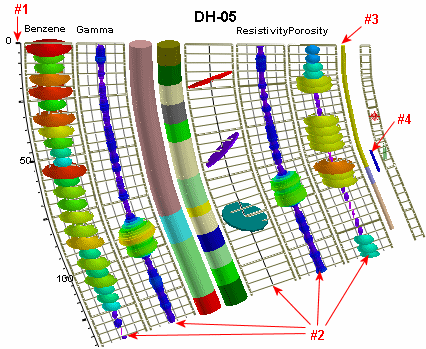
(62) RockWorks/2004 Beta - Cosmetic (01/23/04:JPR): The RockPlot/2D clipping tool now uses a cross-hair cursor rather than a magnifying glass icon[
(61) RockWorks/2004 Beta - Bug Fixes (01/22/04:MIW): The following items within RockPlot/2D have been fixed;
The Draw / Polyline option now displays the polyline within the image.
The Draw / Polyline option now correctly terminates the polyline if the user selects another option without double-clicking on the polylne endpoint.
The File / Export / DXF program now fills the top triangle within solid color-fills.
The File / Export / WMF and EMF programs no longer ask for the name of the RKW file.
The Fi;e / Import / DLG program no longer produces an "Attempting to read integer." error when processing the sample file (DLG1.dlg).
The Measure / Bearing, Distance, Perimeter, etc. utilities now give the correct angle regardless of the vertical exaggeration.
The program now longer reverts to the zoomed stated if a file is re-opened.
The Utilities / Legend program no longer issues a "LEGEND:PLOT_X_SCAL setting is undefined" error message.
The Utilities / Deg-UTM program no longer issues an "Unable to locate LON_LAT_2_UTM_DIAGRAM" error message.
The Utilities / Rescale / By Scale program now multiples (rather than dividing) the coordinates by the scaler.
(60) RockWorks/2004 Beta - New Feature (01/22/04:MIW): The RockPlot/2D program now includes an option titled "Clip with Mouse" within the Utilities sub-menu. A new icon, located along the left side of the RockPlot window provides a shortcut to the utility.

Once selected, the Clip-With-Mouse utility allows the user to select a rectangular region that will be extracted and opened within another copy of RockPlot/2D. The dashed red line within the following example shows a region to be clipped. The following region shows the new copy of RockPlot/2D that includes only the portions of the diagram that reside within the clipped area.

(59) RockWorks/2004 Beta - Bug Fix (01/22/04:JPR): The RCL compiler no longer creates spurious "Unable to locate variable ..." error messages.
(58) RockWorks/2004 Beta - Improvement (01/22/04:JPR): The following changes have been made to the Licensing/Installation program;
The program displays a different icon within the Windows taskbar to help distinguish between the licensing program and the main program.
The list of copied files is now erased before displaying the "All menu settings will be reset ..." message. This helps to minimize confusion (i.e. hidden prompts) if the user attempts to access another program during the installation.
(57) RockWorks/2004 Beta - Improvement (01/22/04:MMM): The RockWorks tutorial has been updated (e.g. now references new sample file names).
(56) RockWorks/2004 Beta - New Feature (01/21/04:MIW/JPR): Whenever a copy of RockPlot/2D is open, it will now appear within the Windows taskbar as a red hammer icon with the word "RockPlot" and a portion of the current diagram name. If you move the cursor over the icon, the name of the current diagram will appear as a hint box. This is useful when managing multiple diagrams. Upon termination of RockWorks, all copies of RockPlot will be closed after providing the user with an opportunity to save any unsaved files.

(55) RockWorks/2004 Beta - Improvement (01/21/04:JPR): All of the section, and fence diagrams allow the user to specify the name of a file that contains a list of endpoint coordinates instead of selecting them from an interactive map. The format for these files has been changed from space-delimited to tab-delimited in order to accommodate international numeric formats.

In addition, the "List" option now includes options for defining one file for sections and another file for fence diagrams. Both of these files are specified within this submenu because it's shared by all profile, section, and fence menus.
If the "Sections" option is selected, the "XY Table" will be displayed. This table contains a list of XY coordinates that define the vertices of the section.

XY Table
If the "Fence" option is selected, the "XY Pair Table" will be displayed. This table contains a list of XY coordinate pairs that define the endpoint coordinates for each fence panel.

XY Pair Table
These new datasheets allow the user to enter coordinates (or paste them from the Window clipboard) without exiting the RockWorks program.
Accordingly, the new tables (ASCII tab-delimited files) are now included within the main RockWorks "Tables" tab.

Note: If you wish to manually specify the coordinates for profiles, select the "Manual" option and enter the coordinates within the directly within the sub-menu.

(54) RockWorks/2004 Beta - Bug Fix (01/22/04:JPR): The "Tables" datasheet now load the proper table if the first (column) title is selected.
(53) RockWorks/2004 Beta - Bug Fix (01/22/04:JPR): The Borehole Manager / Striplogs / Multi-Log-Section program no longer plots the last log twice.
(52) RockWorks/2004 Beta - Improvement (01/21/04:JPR): The default file names have been set to the appropriate sample file names.
(51) RockWorks/2004 Beta - Bug Fix (01/21/04:JPR): The program no longer removes the file path if you select the "Cancel" option from within a file name dialog.
(50) RockWorks/2004 Beta - Improvement (01/21/04:JPR): File names within the menus are now initialized with the full My Documents / RockWorks2004 / Samples path.
(49) RockWorks/2004 Beta - Tip (01/21/04:JPR): In the event that you wish to simply reinstall the sample files within the My Documents / RockWorks2004 / Samples folder; Select the Help / Change-Licensing option, accept the user agreement, and select OK on the next menu. There is no need to change or re-enter any licensing information.
(48) RockWorks/2004 Beta - Bug Fix (01/21/04:MIW): Patterns are now displayed correctly within the application menus. The previous version would only show the background color.

(47) RockWorks/2004 Beta - New Feature (01/20/04:JPR): A new menu item titled "Download & Install" has been added to the Help menu. Once selected, a sub-menu will be displayed that allows the user to download and install some additional items from the RockWare web site.

RockWorks Searchable Help File: This is a new item that will install a help file that is accessed by either pressing the F1 key when using RockWorks, or by selecting the Help/Contents option.
RockWorks HTML Help Files: RockWorks/2004 will automatically display HTML (Hyper-Text Markup Language) help messages by dynamically loading them from the RockWare web site. This insures that the user is always accessing the latest version of help information. If you prefer (e.g. slow Internet access), you may install these files directly onto your machine in which case, Internet access is not required to display the help messages (you will, of course need Internet access when you download the files). The disadvantages of installing these HTML help files onto your machine include;
The HTML help files that you install will become outdated as new information is added to the RockWare web site (the help messages are very "dynamic"). If this is the case, you may want to download and install these messages locally with the caveat that they will become outdated and should be re-installed from time to time.
The HTML help files may take a long time to download if you have a slow Internet connection.
The HTML help files will take up more than 13mb of space on your hard drive.
RockWorks (Most Recent Version): Formerly located within the "Online Information" sub-menu.
RockWorks User Manual (PDF): Formerly located within the "Online Information" sub-menu.
LogPlot->RockWorks Import Utility: Formerly located within the "Online Information" sub-menu.
(46) RockWorks/2004 Beta - Improvement (01/20/04:MIW): The RockPlot/3D DXF export now allows the user to specify a default elevation for objects that don't store an elevation.
(45) RockWorks/2004 Beta - Bug Fix (01/20/04:MIW): The ReportWorks program now places RockPlot/2D images correctly within printouts.
(44) RockWorks/2004 Beta - Bug Fix (01/19/04:JPR): When plotting special patterns within two-dimensional borehole logs, the program now omits the text if the elevation clipping is turned on and the labels fall outside of the clipping region.

(43) RockWorks/2004 Beta - Bug Fix (01/19/04:JPR): When plotting two-dimensional stratigraphic and lithologic text within borehole logs, the program now omits the text if the elevation clipping is turned on and the labels fall outside of the clipping region.

(42) RockWorks/2004 Beta - Bug Fix (01/19/04:MIW): The following problems have been fixed within the ReportWorks program;
(41) RockWorks/2004 Beta - Bug Fix (01/19/04:JPR): When plotting two-dimensional I-Data bargraphs within borehole logs, the program now omits interval magnitude labels if the elevation clipping is turned on and the label falls outside of the clipping region.

(40) RockWorks/2004 Beta - Bug Fix (01/19/04:JPR): The pattern-selection sub-menu no longer reverses the background and foreground colors.
(39) RockWorks/2004 Beta - Improvement (01/19/04:MIW): The RockPlot/3D program now includes the morphed models within the zip file output.

(38) RockWorks/2004 Beta - Improvement (01/19/04:MIW): The following changes have been made to the ReportWorks program;
The PatternLegend object has been fixed.
(37) RockWorks/2004 Beta - Improvement (01/19/04:MMM): The new tutorial help files are now installed as part of the main installation program.
(36) RockWorks/2004 Beta - New Feature (01/18/04:JPR): The "Contour Lines" option that is available from within a variety of programs (e.g. the I-Data Profile option) now include an option titled "Skip Low Values". This option will ignore solid node values below a user-specified threshold ("Lower Threshold") when performing the contour interpolation within two-dimensional contour diagrams. This option is very useful when plotting profiles of models that have been "clipped" via the Stratabound options because it prevents the program from plotting node values above and below the clipped region. It is not meant to adjust the lower threshold within contour maps (that is best accomplished by creating a custom color range table).


This new capability can also be useful when plotting contours for a clipped grid. Consider the following example in which an isopach map is clipped via the Geological Utilities / Grid / Filters / Polygon-Clip program. The nodes outside the red polygon are set to a value of -3. The map in the middle is plotted with the "Skip Low Values" set to false. The map at the bottom is plotted with the "Skip Low Values" set to true and a lower threshold of -3.0. Note how the contours in the lower map are not forced to a -3 value, resulting in a more geologically reasonable map.

(35) RockWorks/2004 Beta - New Feature (01/18/04:JPR): The "Colored Intervals" option that is available from within a variety of programs (e.g. the I-Data Profile option) now include an option titled "Skip Low Values". This option will ignore solid node values below a user-specified threshold ("Lower Threshold") when performing the solid-fill coloring within two-dimensional contour diagrams. This option is very useful when plotting profiles of models that have been "clipped" via the Stratabound options because it prevents the program from plotting node values above and below the clipped region. It is not meant to adjust the lower threshold within contour maps (that is best accomplished by creating a custom color range table).


Note: The "Skip Low Values" option does not effect three-dimensional diagrams (e.g. I-Data Fence diagrams). Instead, contour levels may be rendered invisible by double clicking on the entity (e.g. a fence panel) and adjusting the filter levels.
(34) RockWorks/2004 Beta - Improvement (01/18/04:JPR): When generating "stratbound" solid models, the program now performs any requested model smoothing before the grid-based clipping occurs. The previous version would smooth the model after performing the clipping. This would create a geologically unreasonable model in which the node values within the unclipped regions would gradually transition towards zero (or whatever value was specified as the "Default G-Value" within the stratabound options sub-menu).

(33) RockWorks/2004 Beta - Improvement (01/16/04:JPR): The Input-Column and Output-Column items within the RockWorks Geological Utilities application menus may now be stretched laterally so that the entire column titles can be seen. This is very useful when dealing with verbose column titles.

(32) RockWorks/2004 Beta - Bug Fix (01/14/04:JPR): The Borehole-Manager / I-Data / Model program no longer produces a "LOG_FENCE:GROUP_TITLE Setting is undefined." error message if the Plot Logs option has been enabled.
(31) RockWorks/2004 Beta - New Feature (01/14/04:JPR): During program installation, the program will now convert the sample files to the international numeric format that is currently defined within the Windows Regional Settings menu.
Note: If you change your Windows Regional Settings options, you will need to re-install the program.
(30) RockWorks/2004 Beta - Bug Fix (01/14/04:JPR): The Geological-Utilities / GeoTrig and Geometry programs now list the output in the international numeric format that is defined within the Windows Regional Settings menu.
(29) RockWorks/2004 Beta - Improvement (01/14/04:JPR): During program installation, the program will now overwrite any existing sample files.
(28) RockWorks/2004 Beta - New Feature (01/13/04:JPR): The program path (i.e. where the program resides) and the user folder (i.e. where the program tables and temporary files are stored) are now listed within the Windows registry. This provides a means for developers of other software to know where to look when launching RCL (RockWare Command Language) scripts and where to store temporary files.

(27) RockWorks/2004 Beta - Improvement (01/13/04:JPR): Items within RCL (RockWare Command Language) files may be separated by either spaces and/or tabs.
(26) RockWorks/2004 Beta - Improvement (01/13/04:JPR): The following RCL (RockWare Command Language) commands have been replaced by the new "Define" command;
Boolean
Color
File
Integer
Real
String

The Define command eliminates the need to specify what type of data is being defined (e.g. Integers versus Strings).
(25) RockWorks/2004 Beta - Improvement (01/11/04:JPR): The File / Import / Into-Borehole-Manager / ASCII menu now includes an item for specifying whether or not column headers should be ignored. This replaces the confusing "Column Titles" option that was included at the end of the "Items To Include" list.
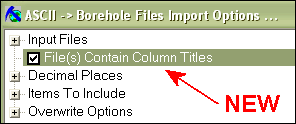
(24) RockWorks/2004 Beta - Improvement (01/11/04:JPR): The File / Export / From-Borehole-Manager / ASCII menu now includes and item for specifying whether or not column titles should be included within the output file(s). This replaces the confusing "Column Titles" option that was included at the end of the "Items To Include" list.

(23) RockWorks/2004 Beta - New Feature (01/10/04:JPR): The View / General-Preferences menu contains a new option titled "Create Menu Summaries".

This new program option will create and display (within the Windows NotePad program) an ASCII text file as soon as the user selects the "Ok" button with a menu. This file contains a list of all the menu options and their settings.

The menu summary is with the following applications in mind;
Technical Support: When providing technical support, RockWare employees will frequently ask the end-user a litany of questions about their menu settings. Needless to say, this can become quite exasperating for both parties given that some menus may contain up to 600 settings. This new capability can be used to short-circuit this process by allowing a user to e-mail the menu summary to the RockWare technical support staff.
Audit Trail: When performing analyses, creating models, or generating diagrams it is often useful to record the menu settings. In the past, this was accomplished by writing down the salient settings on paper. This new feature can be used to quickly record everything and to save the file with a suitable name. For example, if you are creating a stratigraphic fence diagram, you might want to save the menu settings as "Stratigraphic Fence Diagram Menu Settings.txt".
RCL Developers: The "Show-Variables" sub-item
within the "Create Menu Summaries" menu will list the variable names adjacent to
each menu item. This provides RCL (RockWorks Command Language) developers
with a list of variables that they may wish to adjust within their script files.

(22) RockWorks/2004 Beta - Cosmetic (01/09/04:JPR): The Geological Utilities / Grafix / Images / Digitize-from-Bitmap program no longer generated an "undefined setting" error upon initial execution.
(21) RockWorks/2004 Beta - Cosmetic (01/09/04:JPR): The "Plot Logs" option now defaults to false for profiles, cross-sections, fence diagrams, and solids.
(20) RockWorks/2004 Beta - Bug Fix (01/09/04:JPR): Two-dimensional font sizes are no longer truncated to two decimal places within any of the RockWorks menus.
(19) RockWorks/2004 Beta - Improvement (01/09/04:JPR): Two-dimensional striplog titles are now automatically centered over the major log entities (i.e. left-curve, left-bargraph, stratigraphy, lithology, right-curve, and right-bargraph) rather than the log axis (left edge of stratigraphy column). In other words, it looks better, regardless of what's turned on and what's turned ofCf.

(18) RockWorks/2004 Beta - Improvement (01/08/04:JPR): The following changes apply to the Borehole Manager / Stratigraphy / Profile, Section / Modeled , Fence / Modeled, and Fence (ESRI) programs; If the user has elected to not create the necessary grid models (i.e. un-checking the "Interpolate Surfaces" check-box) and a surface model does not already exist (i.e. via a previous operation in which the surface models were created), the program will provide a warning in which the user has the option to continue, without the missing stratigraphic unit, or to cancel the operation.

Note: If the View / General-Preferences / Reminders option has been disabled (unchecked), these messages will not be displayed, and the program will behave as if the user selected Ok to the previous warnings.
(17) RockWorks/2004 Beta - New Feature (01/08/04:JPR): The lithology modeling program that is used by a variety of programs within the Borehole Manager / Lithology menu now discards duplicate points. A list of the "offending" boreholes is stored within the RockWorks execution log that is accessed via the Help / Execution-History option.

(16) RockWorks/2004 Beta - Removal (01/07/04:JPR): The View / General-Preferences / Log-Compilation / Manual / Prompt-When-Necessary option has been removed. It proved to be highly obnoxious for operations that normally compile the logs multiple times during a processing sequence.
(15) RockWorks/2004 Beta - New Feature (01/07/04:JPR): The list of borehole files within the Borehole Manager now displays the total number of boreholes within the project folder.

(14) RockWorks/2004 Beta - New Feature (01/07/04:JPR): A new option titled "3D Options" has been added to the Borehole Manager / Striplog / Curve sub-menus.

These new options are used to plot downhole P-data (e.g. gamma, resistivity, compaction, etc.) as a series of color-coded discs in which the discs are proportional to the observed value. The top of each disc is defined by the midpoint between the point and the preceding point. The based of each disc is defined by the midpoint between the point and the succeeding point. Note that the discs are always centered along the log axis.

(13) RockWorks/2004 Beta - New Feature (01/06/04:JPR): A new option titled "Resample" has been added to the Borehole Manager / Striplog / Bargraph / Filters sub-menu.

The resampling option will compute a weighted (by downhole distance) average of the i-data at the selected intervals. This is very useful when dealing with large datasets with closely sampled downhole data.


(12) RockWorks/2004 Beta - New Feature (01/06/04:JPR): A new option titled "Resample" has been added to the Borehole Manager / Striplog / Curve / Filters sub-menu.

The resampling option will compute a weighted (by downhole distance) average of the p-data at the selected intervals. This is very useful when dealing with large datasets with closely sampled downhole geophysical data.


(11) RockWorks/2004 Beta - New Feature (01/06/04:JPR): A new series of sub-options titled "Filters" have been added to the Borehole Manager / Striplog menus.

These new filters, available for the Left Curve, Right Curve, Left Bargraph, and Right Bargraph provide a means for "clipping" both low and high values. Subsequent automatic scaling will be based on these new data ranges.

(10) RockWorks/2004 Beta - Technical Note (01/06/04:JPR): When plotting curves that contain negative data, there are two options;
Automatic Scaling: This option scans all of the downhole data and sets the minimum value, represented by the left edge of the curve column to the minimum value. For example, if the data ranges between -1 and 1, the left edge of the column will represent -1 and the right edge will represent 1. See example on left side of diagram below.
Manual Scaling: If you want the negative data such that it extends to the left of the curve column, set the scales manually such that the minimum value equals zero. See example on right side of diagram below.

(9) RockWorks/2004 Beta - Bug Fix (01/06/04:JPR): Borehole Manager / Striplogs / Single-Log(2D) / Right-Curve / Scaling / Manual. Right-curve data is now scaled properly if the Manual scaling option is used.

(8) RockWorks/2004 Beta - Bug Fix (01/06/04:JPR): Borehole Manager / Striplogs / Single-Log / 2-D & 3-D: The "Plot-Line" option within the Curve options now works correctly. The previous version would always plot the lines regardless of the "Plot-Line" setting.

(7) RockWorks/2004 Beta - Bug Fix (01/06/04:JPR): Borehole Manager / Striplogs / Single-Log(2D): Log titles are now automatically offset upwards by 50% of the font size if any data columns titles are being plotted. This eliminates the overplotting of column titles and column titles within the program output.

(6) RockWorks/2004 Beta - Cosmetic (01/06/04:JPR): The Borehole Manager / Striplogs / Single-Log(2D) / Lithology / Text sub-options (Depths, Thicknesses, Keywords, Font) are now correctly listed as sub-items to the Text option.
(5) RockWorks/2004 Beta - Bug Fix (01/06/04:JPR): The Borehole Manager / Striplogs / Single-Log(3D) / Depth-Labels / Offset option no longer generates a "invalid floating point operation" error when selected.
(4) RockWorks/2004 Beta - New Feature (01/06/04:JPR): The program is now compatible with the international "decimal symbol" and "digit grouping" symbols that are defined by accessing the Windows Control Panel / Regional & Language Options menu. By "compatible" we mean that the RockWorks menus will show real numbers in the desired format. All files that are created by RockWorks will also save the data in the regional format.

For example, an "English (United States)" setting will display real numbers with a comma/period syntax, meaning that real numbers will use a comma as the digit grouping symbol and a period as the decimal place (e.g. 1,384,343.059). A "French (France)" setting will use a space/comma syntax, meaning that real numbers will use a space as the digit grouping symbol and a comma as the decimal place (e.g. 1 384 343,059).
Note: All of the sample files are currently configured for English numeric notation and will therefore not work with non-English settings.
The menu settings are automatically converted to English format before they are saved. As a consequence, it is now possible to switch regional settings without garbling the menu defaults.
(3) RockWorks/2004 Beta - Cosmetic (01/04/04:JPR): Ampersand characters ("&") that are passed to RockPlot/3D as group names, entity titles, etc. are now converted to plus ("+") characters. This prevents RockPlot/3D from using them to define underscore characters.
(2) RockWorks/2004 Beta - Cosmetic (01/02/04:JPR): The licensing program now displays the version number (for the licensing program - not RockWorks) within the main caption.
(1) RockWorks/2004 Beta - Cosmetic (01/02/04:JPR): The default symbol and pattern tables have been renamed back to RW_Sym.sym and RW_Pat.pat, respectively, to be compatible with RockWorks/2002.