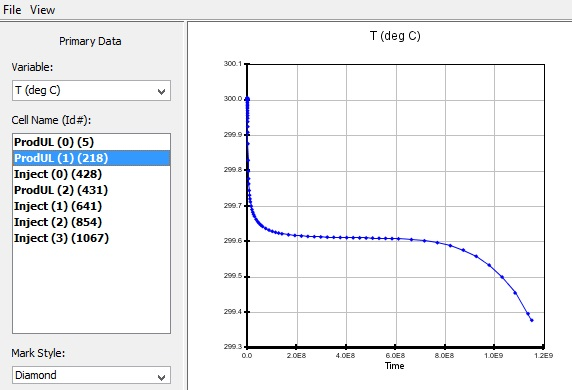3D Model Creation
PetraSim supports completely interactive 3D model creation. The user can import existing 3D layer data and use it to define the model geometry.
Users can assign material properties to the layers and define wells through the model.
Mesh Generation
PetraSim supports multiple meshing options. The most basic is a rectangular mesh in which cells are assigned properties based on the region in which they are located. This mesh provides the most reliable convergence properties. If it is desired to have the mesh conform to the layers, this can be accomplished using either a rectangular or Voronoi conforming mesh.
Support for TOUGH EOS Options
The TOUGH codes have been developed for many different Equations of State (EOS). Each equation of state describes a different set of components.
For example, EOS3 describes water and air which can exist in single or two-phase conditions and can be used for groundwater or geothermal applications. EOS7C includes methane-carbon dioxide or methane-nitrogen gas mixtures. Applications include subsurface geologic carbon sequestration sites and natural gas reservoirs. The components modeled include water, brine, non-condensible gas (CO2 or N2), gas tracer, methane, and heat.
All EOS module executables are optimized and integrated into PetraSim, so no further compilation is required. The user just clicks and runs. If you have developed a modified variation of TOUGH, support is provided to pre-process and post-process those results also.
Integrated Results Visualization
The user can immediately view results. PetraSim includes time history and 3D iso-surface, vector, and contour plots. Data can be exported to spreadsheets or in a simple format appropriate for graphic software such as TECPLOT.
Helpful Input Visualization
All input is organized in such a way that the user understands what the input value is and where it will be used. For example, when relative permeability input is specified, the equations are given and a dynamic preview of the permeability curves is displayed.

Other Powerful Features Include:
- Complete interactive model creation and results display
- 3D model manipulation and visual feedback
- Organization of input in dialogs that help the user find the desired controls
- Integrated grid and cell editing, including the ability to add extra “non-grid” cells for use in boundary conditions
- Automatic generation of the simulator input file
- Integrated 3D iso-surface and contour plots
- Integrated time history plots and data comparison
- Integrated code executables for all supported versions
- Faster simulations with optimized TOUGH2 and T2VOC executables