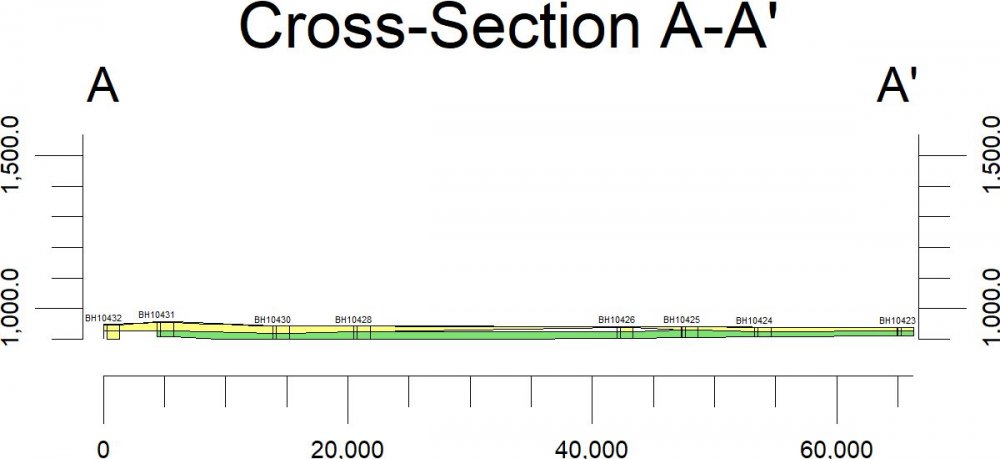Search the Community
Showing results for tags 'RockWorks17'.
-
New versions of RockWorks17 (64- and 32-bit) were uploaded to the RockWare website today, with the following change: Bug Fixes The Initialize Grid using the inclined option now returns the correctly oriented grid. This function is also used by the Tilt option in Solid Modeling. Solid Models with negative values and a range of zero no longer appear black. Note that the RockWorks 17 Network license requires version 1.09 or higher of the RockWare License Manager. Contact support@rockware.com for a link to the the latest version. The RockWorks Revision History has a complete list, by date, of all changes in the program. To download this build, use the Help | Check for Updates menu inside RockWorks17. Or visit our website and click on the RockWorks Free Trial tab: https://www.rockware.com/product/rockworks/#tab-product_inquire_form_1494_tab where you can download the installation program and install the new build right over the top of the existing program. (DO NOT uninstall first.) Note that you will not be able to use this new build of the program if your maintenance has expired before April 2020. Contact RockWare Sales or visit our Customer Portal (https://www.rockware.com/customer/) if you would like to update your maintenance. Molly Mayfield RockWare Inc
-
New versions of RockWorks17 (64- and 32-bit) were uploaded to the RockWare website today, with the following change: Bug Fix Stored color tables in RockPlot3D Iso-Surfaces were being overwritten when the Iso-Value was changed. Note that the RockWorks 17 Network license requires version 1.09 or higher of the RockWare License Manager. Contact support@rockware.com for a link to the the latest version. The RockWorks Revision History has a complete list, by date, of all changes in the program. To download this build, use the Help | Check for Updates menu inside RockWorks17. Or visit our website and click on the RockWorks Free Trial tab: https://www.rockware.com/product/rockworks/#tab-product_inquire_form_1494_tab where you can download the installation program and install the new build right over the top of the existing program. (DO NOT uninstall first.) Note that you will not be able to use this new build of the program if your maintenance has expired before March 2020. Contact RockWare Sales or visit our Customer Portal (https://www.rockware.com/customer/) if you would like to update your maintenance. Molly Mayfield RockWare Inc
-
New versions of RockWorks17 (64- and 32-bit) were uploaded to the RockWare website yesterday, with the following changes: Bug Fixes The Min-Mid-Max color scheme was not grading between the Mid and Max colors.. The export to Multiple Tables would export the locations in borehole name order but the tables depending on the borehole (like Stratigraphy) would export sorted by the borehole id which may or may not be the same as the name order. The export will now export in borehole name order. Updated Network License Requirements The RockWorks 17 Network license requires version 1.09 or higher of the RockWare License Manager. Contact support@rockware.com for a link to the the latest version. The RockWorks Revision History has a complete list, by date, of all changes in the program. To download this build, use the Help | Check for Updates menu inside RockWorks17. Or visit our website and click on the RockWorks Free Trial tab: https://www.rockware.com/product/rockworks/#tab-product_inquire_form_1494_tab where you can download the installation program and install the new build right over the top of the existing program. (DO NOT uninstall first.) Note that you will not be able to use this new build of the program if your maintenance has expired before February 2020. Contact RockWare Sales or visit our Customer Portal (https://www.rockware.com/customer/) if you would like to update your maintenance. Molly Mayfield RockWare Inc
-
New versions of RockWorks17 (64- and 32-bit) were uploaded to the RockWare website today, with the following changes: Bug Fixes Eliminated the Access Violation error when dragging a RockPlot3D View node in the scene's data tree. Also improved the positioning when dropping a View node. Programs that required appending multiple 2D diagrams (e.g. Profiles with Location Maps) weren't updating the header correctly so the initial plot extents were wrong. Updated Network License Requirements The RockWorks 17 Network license requires version 1.09 or higher of the RockWare License Manager. Contact support@rockware.com for a link to the the latest version. The RockWorks Revision History has a complete list, by date, of all changes in the program. To download this build, use the Help | Check for Updates menu inside RockWorks17. Or visit our website and click on the RockWorks Free Trial tab: https://www.rockware.com/product/rockworks/#tab-product_inquire_form_1494_tab where you can download the installation program and install the new build right over the top of the existing program. (DO NOT uninstall first.) Note that you will not be able to use this new build of the program if your maintenance has expired before January 2020. Contact RockWare Sales or visit our Customer Portal (https://www.rockware.com/customer/) if you would like to update your maintenance. Bon appétit! Molly Mayfield RockWare Inc
-
New versions of RockWorks17 (64- and 32-bit) were uploaded to the RockWare website today, with the following changes: Improvement Users can now specify a margin (in percent) for the Y Axis in Profiles, Projected Sections and Sections. The default is 0 so that these diagrams will appear the same as in previous versions. The resolution of RockPlot2D maps to Google Earth has been increased. Bug Fixes Anchor Text in RockPlot2D was improperly offset from the surrounding border when the text was long. Anchor Text in RockPlot2D was plotting in the wrong location when using high vertical exaggerations and an angle other than horizontal (90) The symbol line thickness in Borehole Maps is now honored. Contour Labels in RockPlot2D weren't being drawn in exports to Google Earth. The Multi-Log map now displays correctly. The Depthbar conversion for elevations wasn't being saved to the file. The "Order By" clause was malformed when exporting I-Data, T-Data or I-Text - All tracks, no filtering. Setting the Depths datum (from where the depths are measured from Elevation or Collar) was being set after recalculating XYZ data instead of before. Saved 3D Point objects (e.g. LiDAR points) weren't being saved correctly leading to them not being displayed when reopened. Replaced a divide by zero error with a message if there are no patterns when opening the Pattern Picker. Updated Network License Requirements The RockWorks 17 Network license requires version 1.09 or higher of the RockWare License Manager. Contact support@rockware.com for a link to the the latest version. The RockWorks Revision History has a complete list, by date, of all changes in the program. To download this build, use the Help | Check for Updates menu inside RockWorks17. Or visit our website and click on the RockWorks Free Trial tab: https://www.rockware.com/product/rockworks/#tab-product_inquire_form_1494_tab where you can download the installation program and install the new build right over the top of the existing program. (DO NOT uninstall first.) Note that you will not be able to use this new build of the program if your maintenance has expired before December 2019. Contact RockWare Sales or visit our Customer Portal (https://www.rockware.com/customer/) if you would like to update your maintenance. Molly Mayfield RockWare Inc
-
New versions of RockWorks17 (64- and 32-bit) were uploaded to the RockWare website today, with the following changes: Improvement Improved the placement and resizing of Anchor Text when plotted with vertical exaggerations greater than 1. Bug Fixes The Color Fill for the Symbol dialog in ReportWorks was on the wrong page. Very large RockPlot3D files with large amounts of text no longer cause an Access Violation when being saved. Boreholes with only 1 unit where the Stratigraphic Top is equal to the TD weren't being included in surface grids. Depthbar Elevations in 2D Logs were displaying as 0.0 when loaded from a file. Refined the placement and drawing of Anchor Text to account for Vertical Exaggeration. Updated Network License Requirements The RockWorks 17 Network license requires version 1.09 or higher of the RockWare License Manager. Contact support@rockware.com for a link to the the latest version. The RockWorks Revision History has a complete list, by date, of all changes in the program. To download this build, use the Help | Check for Updates menu inside RockWorks17. Or visit our website and click on the RockWorks Free Trial tab: https://www.rockware.com/product/rockworks/#tab-product_inquire_form_1494_tab where you can download the installation program and install the new build right over the top of the existing program. (DO NOT uninstall first.) Note that you will not be able to use this new build of the program if your maintenance has expired before November 2019. Contact RockWare Sales or visit our Customer Portal (https://www.rockware.com/customer/) if you would like to update your maintenance. Molly Mayfield RockWare Inc
-
New versions of RockWorks17 (64- and 32-bit) were uploaded to the RockWare website today, with the following changes: New Feature Anchor Text is now used in 2D Logs and users can specify a border and fill color. Anchor Text in RockPlot2D can now be plotted at an angle. Added the ability to copy the datagrid results for the Single Well Drawdown. Right click and select Copy All or just use Ctrl+C. Bug Fixes The Convert Units option in the Striplog2D Depth bar now also converts the elevation if included. Adjusted the positioning of 2D Striplog Anchor Text. Turned off the leader lines. In RockPlot3D Continuous Color Legends were drawing the values in the wrong order. Updated Network License Requirements The RockWorks 17 Network license requires version 1.09 or higher of the RockWare License Manager. Contact support@rockware.com for a link to the the latest version. The RockWorks Revision History has a complete list, by date, of all changes in the program. To download this build, use the Help | Check for Updates menu inside RockWorks17. Or visit our website and click on the RockWorks Free Trial tab: https://www.rockware.com/product/rockworks/#tab-product_inquire_form_1494_tab where you can download the installation program and install the new build right over the top of the existing program. (DO NOT uninstall first.) Note that you will not be able to use this new build of the program if your maintenance has expired before October 2019. Contact RockWare Sales or visit our Customer Portal (https://www.rockware.com/customer/) if you would like to update your maintenance. Molly Mayfield RockWare Inc
-
New versions of RockWorks17 (64- and 32-bit) were uploaded to the RockWare website today, with the following changes: New Feature Layers in RockPlot2D can now be dragged. This does not effect the drawing order but does allow a different organization. Updated Network License Requirements The RockWorks 17 Network license requires version 1.09 or higher of the RockWare License Manager. Contact support@rockware.com for a link to the the latest version. The RockWorks Revision History has a complete list, by date, of all changes in the program. To download this build, use the Help | Check for Updates menu inside RockWorks17. Or visit our website and click on the RockWorks Free Trial tab: https://www.rockware.com/product/rockworks/#tab-product_inquire_form_1494_tab where you can download the installation program and install the new build right over the top of the existing program. (DO NOT uninstall first.) Note that you will not be able to use this new build of the program if your maintenance has expired before September 2019. Contact RockWare Sales or visit our Customer Portal (https://www.rockware.com/customer/) if you would like to update your maintenance. Molly Mayfield RockWare Inc
-
- rockworks
- rockworks17
-
(and 1 more)
Tagged with:
-
New versions of RockWorks17 (64- and 32-bit) were uploaded to the RockWare website today, with the following changes: New Feature Logarithmic histograms can have a constant bin size or a variable bin size that appear equal-sized when shown on the logarithmic scale Improvement When creating T-Data models, RockWorks will look for any T-Data intervals in which the Depth-to-Top is -9999 and the Depth-to-Base is -9999 and temporarily change these depths such that the Depth-to-Top is zero and the Depth-to-Base is the TD. Bug Fixes Transparency for RockPlot3D Groups was not being saved. The RockPlot3D Color Legends using tables weren't plotting all the labels. The Export of multiple tables (ASCII & Excel) works when there are comments for the Borehole. Eliminated an extra label for RockPlot3D Color Legends based on continuous tables. The global settings for the number of decimal places for meters and feet was used in reversed in some places (spec Project dimensions). RockWorks17 will now skip any borehole T-Data in which a null value has been imported for the sample date. In RockPlot2D pattern filled polygons that have a width or height of 0 in pixels weren't clipped correctly. The intermediate grids were not being saved when creating a Direct Color grid leading to a File Not Found error. Vertical Image Panels to XYZ wasn't scaling the Z coordinates correctly. The Vertical Panels to XYZ program using horizontal and vertical distance now correctly generates XYZ Color output. The RockWorks Revision History has a complete list, by date, of these changes since the last update. To download this build, use the Help | Check for Updates menu inside RockWorks17. Or visit our website and click on the RockWorks Free Trial tab: https://www.rockware.com/product/rockworks/#tab-product_inquire_form_1494_tab where you can download the installation program and install the new build right over the top of the existing program. (DO NOT uninstall first.) Note that you will not be able to use this new build of the program if your maintenance has expired before August 2019. Contact RockWare Sales or visit our Customer Portal (https://www.rockware.com/customer/) if you would like to update your maintenance. Molly Mayfield RockWare Inc
-
New versions of RockWorks17 (64- and 32-bit) were uploaded to the RockWare website today, with the following changes: Improvement RockPlot2D Color Legends using a table now have margins and text placement that more closely match the continuous color schemes. Bug Fixes Null values were rendered transparent when the object was using a color table. RockPlot2D Color Legends using a color table weren't leaving a margin. The RockWorks Revision History has a complete list, by date, of these changes since the last update. To download this build, use the Help | Check for Updates menu inside RockWorks17. Or visit our website and click on the RockWorks Free Trial tab: https://www.rockware.com/product/rockworks/#tab-product_inquire_form_1494_tab where you can download the installation program and install the new build right over the top of the existing program. (DO NOT uninstall first.) Note that you will not be able to use this new build of the program if your maintenance has expired before July 2019. Contact RockWare Sales or visit our Customer Portal (https://www.rockware.com/customer/) if you would like to update your maintenance. Molly Mayfield RockWare Inc
-
New versions of RockWorks17 (64- and 32-bit) were uploaded to the RockWare website today, with the following changes: Bug Fixes Saving a RockPlot3D scene with Color Table-based Legend caused an Access Violation. Changing tables in a RockPlot3D Color Table-based Legend now changes to the new table. Labels for a RockPlot3D Color Table-based Legend now display correctly. The RockWorks Revision History has a complete list, by date, of these changes since the last update. To download this build, use the Help | Check for Updates menu inside RockWorks17. Or visit our website and click on the RockWorks Free Trial tab: https://www.rockware.com/product/rockworks/#tab-product_inquire_form_1494_tab where you can download the installation program and install the new build right over the top of the existing program. (DO NOT uninstall first.) Note that you will not be able to use this new build of the program if your maintenance has expired before July 2019. Contact RockWare Sales or visit our Customer Portal (https://www.rockware.com/customer/) if you would like to update your maintenance. Molly Mayfield RockWare Inc
-
New versions of RockWorks17 (64- and 32-bit) were uploaded to the RockWare website today, with the following changes: Bug Fixes Printing from RockPlot3D sometimes produced black pages. Importing a DXF file into a RockPlot3D scene with a raster image caused a "File not found" message. Importing selected patterns overwrote the entire pattern file. RockPlot3D now uses the Custom Color Table stored in the Rw3D file before looking for the Color Table name in the project database. Solid Modeling Decluster RCL options were not always being saved when output to a file or display. The RockWorks Revision History has a complete list, by date, of these changes since the last update. To download this build, use the Help | Check for Updates menu inside RockWorks17. Or visit our website and click on the RockWorks Free Trial tab: https://www.rockware.com/product/rockworks/#tab-product_inquire_form_1494_tab where you can download the installation program and install the new build right over the top of the existing program. (DO NOT uninstall first.) Note that you will not be able to use this new build of the program if your maintenance has expired before June 2019. Contact RockWare Sales or visit our Customer Portal (https://www.rockware.com/customer/) if you would like to update your maintenance. Molly Mayfield RockWare Inc
-
New versions of RockWorks17 (64- and 32-bit) were uploaded to the RockWare website today, with the following changes: Improvements Pasting items into the Pattern Editor that would be offset outside the Design Window now pushes them to the bottom. A Clear All button has been added to the Pattern Editor. If a solid model consists of only null values, an error message will now be displayed and the process will be terminated. The previous version would just hang and the user was left wondering if they should keep waiting. The Transfer functions from the Utilities datasheet (Locations and Stratigraphy), will now use their own query/data to update the Borehole Manager's data. This ensures all of the data is transferred. Bug Fixes The Line Width option in the Pattern Editor is now working. The Solid Model Reveal Animation now displays the correct inner faces. The Super and Sub Face Filters Replacement values for Solid Modeling now take precedence over the Distance Filter. The dip angle spinner button within the Solid Modeling Options | Tilting menu now ranges between -90 and +90. The previous version would only allow for values between zero and +90. The Scan of the Datasheet for dimensions will not convert the coordinates if coordinate systems are the same. (The scanner converted the coordinates to Lon/Lat and back even when the systems were the same.) The multiple point coordinate converter for the Utilities Datasheet now converts to/from Local Coordinates. Due to an oversight implementing Proj.4 conversions Local Coordinates were treated as degrees of Long/Lat. Other places coordinates were converted continue to work. Voxel Models that are hidden no longer draw during rotation. In RockPlot3D Line Widths can never be set beyond the minimum or maximum values which can cause errors. The menus for exporting vertical and horizontal charts from Rockplot2D to Google Earth are no longer disabled. The RockWorks Revision History has a complete list, by date, of these changes since the last update. To download this build, use the Help | Check for Updates menu inside RockWorks17. Or visit our website and click on the RockWorks Free Trial tab: https://www.rockware.com/product/rockworks/#tab-product_inquire_form_1494_tab where you can download the installation program and install the new build right over the top of the existing program. (DO NOT uninstall first.) Note that you will not be able to use this new build of the program if your maintenance has expired before May 2019. Contact RockWare Sales or visit our Customer Portal (https://www.rockware.com/customer/) if you would like to update your maintenance. Molly Mayfield RockWare Inc
-
Hi Tom, Please assist me in controlling the vertical axis for my elevation, ranging from 926-1004m.a.m.s.l but my plot diagram goes to just over 1500m.a.m.s.l Is there anywhere I can specify the min max of the axis Your support is highly appreciated M
-
New versions of RockWorks17 (64- and 32-bit) were uploaded to the RockWare website today, with the following changes: Improvements The Pattern Designer now has margin between the left and bottom of the designer window. In the Pattern Designer the default size is now smaller for drawn dots and imported circles. Modified the way the Pattern Designer window is sized by adding a splitter bar. Bug Fixes The Lithology Multivariate Maps no longer omit the last lithology type. A routine to resegment polylines in RockPlot2D could cause an infinite loop if the line was very short. This could happen when converting to Google Earth where the output coordinates are in degrees Line widths in RockPlot2D exports are now scaled correctly. Exports from RockPlot2D that required tiling raster images was plotting the images incorrectly. Line widths in RockPlot2D items in ReportWorks diagrams were not being scaled according to the resolution. The Hydrographs run from the Borehole Manager Aquifer menu were using elevation instead of depths for the water level. The Show Label option for Color Table records in RockPlot3D weren't being saved. The RockWorks Revision History has a complete list, by date, of these changes since the last update. To download this build, use the Help | Check for Updates menu inside RockWorks17. Or visit our website and click on the RockWorks Free Trial tab: https://www.rockware.com/product/rockworks/#tab-product_inquire_form_1494_tab where you can download the installation program and install the new build right over the top of the existing program. (DO NOT uninstall first.) Note that you will not be able to use this new build of the program if your maintenance has expired before April 2019. Contact RockWare Sales or visit our Customer Portal (https://www.rockware.com/customer/) if you would like to update your maintenance. Molly Mayfield RockWare Inc
-
New versions of RockWorks17 (64- and 32-bit) were uploaded to the RockWare website today, with the following changes: New Features RockWorks17 now supports the import of depth registered raster logs into the Borehole Manager database. Added a program that converts a grid to a solid (Utilities/Solid/Convert/Grid To Solid). Improvements Color Legends in RockPlot3D that use a Custom Color Table will now place the labels at the boundaries if the table is continuous with no gaps. GeoProbe Imports works with OIHP data files. Improved coordinate handling when transferring location data from an .RwDat file to the borehole database. A "Show Label" field has been added to the Color Fill Table. This allows users to pick which labels to display in Color Table Legends in RockPlot3D and RockPlot2D. IHS Energy import can limit Stratigraphy Tops & Bottoms to specific source codes. When copying data to a new project, the project dimensions were not copied correctly when there were subsite values. Improved column sorting in accessory project tables. Bug Fixes The Legend options for 3D Multiple Striplogs weren't being saved. The PLSS Offset vs. quarter/quarter radio buttons on the tabsheet tabs are now both being updated. Made a fix to the Land Grid tab-delimited System Table for custom grid coordinates, it was not loading the entire the point stream. Added a fix to the database's Color Fill table, you can enable/disable all Show Label fields at once. Tabbing thru the last row will now insert an new row as the other tables do. Specifying a column for Easting or Northing columns in Utilities/Map/Grid Based Map that didn't include input units caused the program to keep asking to automatically fix input units. Failure to create a grid in Utilities/Map/Grid Based Map caused an Access Violation error. Fixed some issues displaying Color Tables and modifying label text in RockPlot3D The Recent Projects menu item could cause an Access Violation error in certain circumstances. The Size, Color and Font Name can now be modified in RockPlot3D Bitmap Text. The Declustering Resolution for models and grids can now be set larger than 100%. The RockPlot2D Color Legend using a color table was not plotting the colors or labels correctly when in descending order. In RockPlot3D View nodes can no longer be dragged out of the View set in the data tree. The Title of Views in RockPlot3D are now correctly saved after they've been edited. The transparency setting for raster images in RockPlot3D is now saved. The RockWorks Revision History has a complete list, by date, of these changes since the last update. To download this build, use the Help | Check for Updates menu inside RockWorks17. Or visit our website and click on the RockWorks Free Trial tab: https://www.rockware.com/product/rockworks/ where you can download the installation program and install the new build right over the top of the existing program. (DO NOT uninstall first.) Note that you will not be able to use this new build of the program if your maintenance has expired before March 2019. Contact RockWare Sales or visit our Customer Portal (https://www.rockware.com/customer/) if you would like to update your maintenance. Enjoy! Molly Mayfield RockWare Inc
-
New versions of RockWorks17 (64- and 32-bit) were uploaded to the RockWare website yesterday, with the following changes: New Features I-Data and T-Data 3D striplog columns can now be set to a constant radius with varying colors. Improvements RockPlot3D now permits you to rearrange the views (so the top one is used on Open) and to delete the default view. The Utilities | Faults | Single or Multiple -> 3D Fault File programs no longer deliver a cryptic error if the user forgets to assign a name for the 3D Fault File (.rwflt). It now just reminds you to enter the file name. Importing older pattern files now sets the imported file as the default library. Bug Fixes The Azimuth and Dip settings for Tilt in the Solid Model Options can now be entered as real numbers. The 3D - Multi Striplogs are now sorted by name. The Stiff Diagram program now can save RockPlot2D files when run from RCL. If there's only 1 page then the specified filename is used otherwise the filename adds a number to the end (e.g. Stiff1.Rw2D, Stiff2.Rw2D...StiffN.Rw2D The Check Data Integrity | Check for P-Data Duplicates program now makes sure there are duplicates to remove before trying to remove them. Previously, when there were no duplicates the program was still trying to fix it, causing an unknown data type and then an out of range error. Changed some conversions constants acre feet to cubic feet, acre feet to gallons, cubic feet to acre feet, cubic km to gallons, gallons to acre feet To download this build, use the Help | Check for Updates menu inside RockWorks17. Or visit our website and click on the RockWorks Free Trial tab: https://www.rockware.com/product/rockworks/ where you can download the installation program and install the new build right over the top of the existing program. (DO NOT uninstall first.) Note that you will not be able to use this new build of the program if your maintenance has expired before January 2019. Contact RockWare Sales or visit our Customer Portal (https://www.rockware.com/customer/) if you would like to update your maintenance. Molly Mayfield RockWare Inc
-
A user in the Czech Republic recently contacted us after installing RockWorks17 on a new computer. On startup RockWorks displayed this error message: No mapping for the Unicode character exists in the target... and the program generated a bug report: exception class : EFDException exception message : [FireDAC][Comp][Clnt]-340. Driver ID is not defined. Set TFDConnection.DriverName or add DriverID to your connection definition. As it turned out, the connection parameters were correctly defined in the project's "menus.ini" file. But the default database file path in the same section contained a strange character. His user name in Windows contained the "š" character which had somehow been incorrectly stored in the INI file, making the file path unreadable. Since his computer was correctly set up to use Czech as the system language, the fix was simply to close RockWorks, rename the \Samples\System\menus.ini file, and restart RockWorks. The settings file was rebuilt, the correct character was stored this time, and the program started successfully. Another note: RockWorks17 and LogPlot8 support Unicode. If you are using LogPlot7 (not Unicode compliant) and have problems entering/displaying certain characters. be sure you have defined your language (such as Czech or Slovenian) as the Language for Non-Unicode Programs in Windows Control Panel | Time and Language | Region and Language | Administrative Language Settings. Molly RockWare Inc
-
- rockworks
- rockworks17
-
(and 2 more)
Tagged with:
-
New versions of RockWorks17 (64- and 32-bit) were uploaded to the RockWare website today, with the following changes: Improvements Voxel Models (e.g. lithology) now use logic to decide which faces need to be drawn in RockPlot3D which improves drawing speed significantly. Removed the option to disable Double Buffering for RockPlot3D as it offered no benefits. Color Tables in a RockPlot2D and RockPlot3D Legends now display in the same order. Added an option to RockPlot3D Color Legends to reverse the order from descending to ascending. The Descending option in RockPlot2D Color Legends now also reverses the order for color tables. Bug Fixes The Stratigraphy Section and Profile programs no longer use the modeling clipping polygon. The Solid to Zone program was ignoring the input and output column settings. The RockPlot 2D Map conversion was initializing the converter with the output value so no conversion was being done. The processing of the points is also faster, as it processes more points at a time. Fixed an obscure problem with color legends in RockPlot3D: if the legend used a Min-Mid-Max color scheme in a manner that resulted in an odd number of intervals, the labels would plot in the wrong position To download this build, use the Help | Check for Updates menu inside RockWorks17. Or visit our website and click on the RockWorks Free Trial tab: https://www.rockware.com/product/rockworks/ where you can download the installation program and install the new build right over the top of the existing program. (DO NOT uninstall first.) Note that you will not be able to use this new build of the program if your maintenance has expired before December 2018. Contact RockWare Sales or visit our Customer Portal (https://www.rockware.com/customer/) if you would like to update your maintenance. Happy New Year! Molly Mayfield RockWare Inc
-
New versions of RockWorks17 (64- and 32-bit) were uploaded to the RockWare website today, with the following changes: Bug Fix + Fixed a problem in which the program's validation of the unlocking or extension code was preventing activation of the license. Users would see an error “The activation code is incorrect. Please check your typing. (-1)” Note that this affects licensing of the software only. If your license is already activated and you updated the program last week (2018.11.29) there is no need to download this revision. To download this build, use the Help | Check for Updates menu inside RockWorks17. Or visit our website and click on the RockWorks Free Trial tab: https://www.rockware.com/product/rockworks/ where you can download the installation program and install the new build right over the top of the existing program. (DO NOT uninstall first.) Note that you will not be able to use this new build of the program if your maintenance has expired before December 2018. Contact RockWare Sales or visit our Customer Portal (https://www.rockware.com/customer/) if you would like to update your maintenance. Molly Mayfield RockWare Inc
-
New versions of RockWorks17 (64- and 32-bit) were uploaded to the RockWare website today, with the following changes: Improvements + Added a Modified flag to the status bar of RockPlot2D. + Restored the ability to change tabs in the Menu Dialog using Control plus the page number. To download this build, use the Help | Check for Updates menu inside RockWorks17. Or visit our website and click on the RockWorks Free Trial tab: https://www.rockware.com/product/rockworks/ where you can download the installation program and install the new build right over the top of the existing program. (DO NOT uninstall first.) Note that you will not be able to use this new build of the program if your maintenance has expired before November 2018. Contact RockWare Sales or visit our Customer Portal (https://www.rockware.com/customer/) if you would like to update your maintenance. Salud! Molly Mayfield RockWare Inc
-
I am then trying to make an isopach 2D map and when I generate it it shows up blank. Im not sure if maybe the values I have input would not generate such a thing or maybe on the Excel tab 'lith type' I have messed up the colors that could be used?
-
New versions of RockWorks17 (64- and 32-bit) were uploaded to the RockWare website today, with the following changes: Improvements + The bulk import for LAS files into the Borehole Manager will now handle LAS version 3.0 files. The bulk import will now allow a filter for depths, NULL conversions and decimation of data. + LAS files (Version 3.0) can be imported into the Utilities datasheet. The options have been expanded to allow NULL conversions and decimation of data. These two improvements will only import Log/Curve data. Other sections allowed in the LAS version 3.0 specification are ignored for these imports. They can be imported via the single file import in the Borehole Manager. + Stratigraphy legends now use the background color for the pattern when "Background Colors" are turned off, so that they match unfilled section panels. + RockPlot2D is now using GDI+ for displaying transparent images and images with a transparent color. + Added an option to the Vertical Panels to Color Model and Vertical Panels to X/Y/Z/Color to sample by distance instead of pixels. + Improved the drawing quality and speed of raster images in 2D Strip Logs. These changes can be seen anywhere that 2D Strip Logs are plotted (e.g. Cross Sections, Profiles, Stratigraphy Picker, etc.). Bug Fixes + Fixed an issue when running RCL files that displaying 2D graphics caused an Invalid Pointer error. + Fixed a problem in which the Borehole Manager Check Data Integrity menu option would display an OS Function error if the error list output to HTML was too big to be displayed in the RockWorks browser component. + The path for the Constraining Surface was being removed if the grid file was in a different folder than the project. + Fixed an Access Violation in the Projected Section EZ contouring (Striplog menu). To download this build, use the Help | Check for Updates menu inside RockWorks17. Or visit our website and click on the RockWorks Free Trial tab: https://www.rockware.com/product/rockworks/#product_inquire_form_1494_tab where you can download the installation program and install the new build right over the top of the existing program. (DO NOT uninstall first.) Note that you will not be able to use this new build of the program if your maintenance has expired before October 2018. Contact RockWare Sales or visit our Customer Portal (https://www.rockware.com/customer/index.php) if you would like to update your maintenance. Molly M. RockWare Inc
-
A customer recently emailed us saying that his IT group was getting their SQL Server set up and figuring out his access to the server through the firewall. He inquired: Can you tell me if RockWorks users need full admin rights on the computer it is installed on or just power user / Win10 equivalent? Here is our short answer: No, users do not need Admin rights to run the RockWorks17 program. Long answer: While Admin rights are not necessary to run the program, RockWorks - when connecting to a SQL Server - does require the ability to Create, Read, Update, and Delete records in the SQL server database. This level of permission is established through permissions on the SQL Server side, not in RockWorks. Note that if you don't have permission to create new fields in the database, which is higher than the "CRUD" permissions above, that is generally ok except when we update the data dictionaries. This could cause problems when you install an update for RockWorks. But there is a work-around for this - you can activate a setting in the database connection window in RockWorks17 for the SQL Server to "Generate a SQL Script File without executing it" for these cases. Then just give the script file to the network Admin to run, and it then the necessary fields will be added to the SQL Server database. Molly Mayfield RockWare Support
-
When plotting correlation lines for Stratigraphy, if the corresponding well log does not have a matching geology unit the correlation line forms a point and plots back to the originating log. See the attached graphic for an example of this behavior. Is there a setting or method to tell rockworks to not draw this line when no corresponding segment exists in the adjacent log? section.bmp